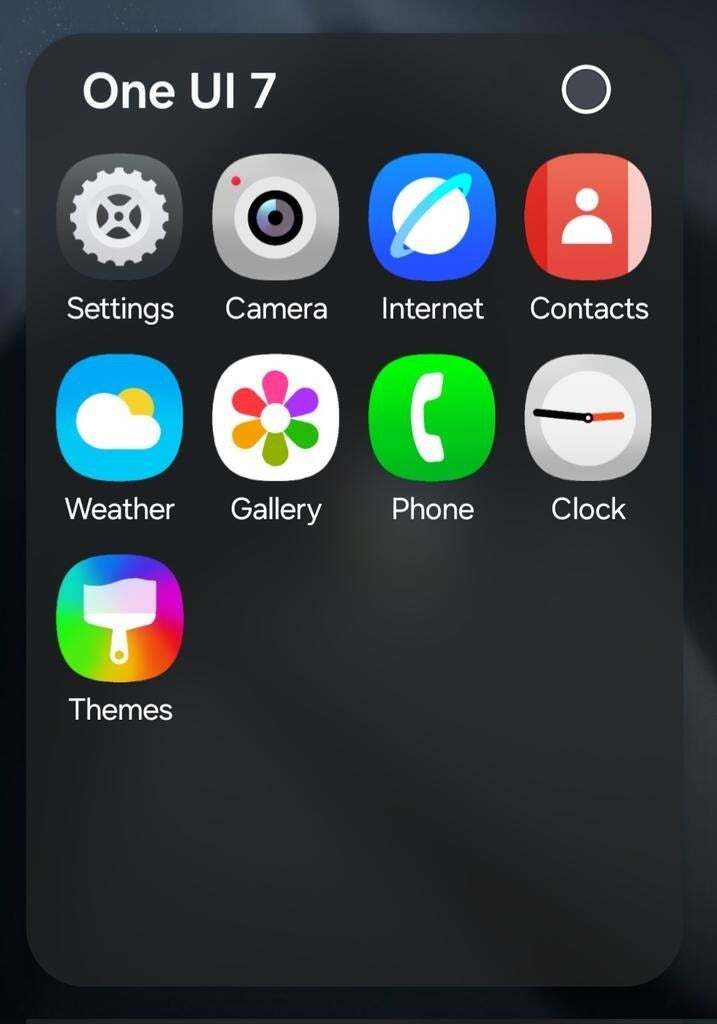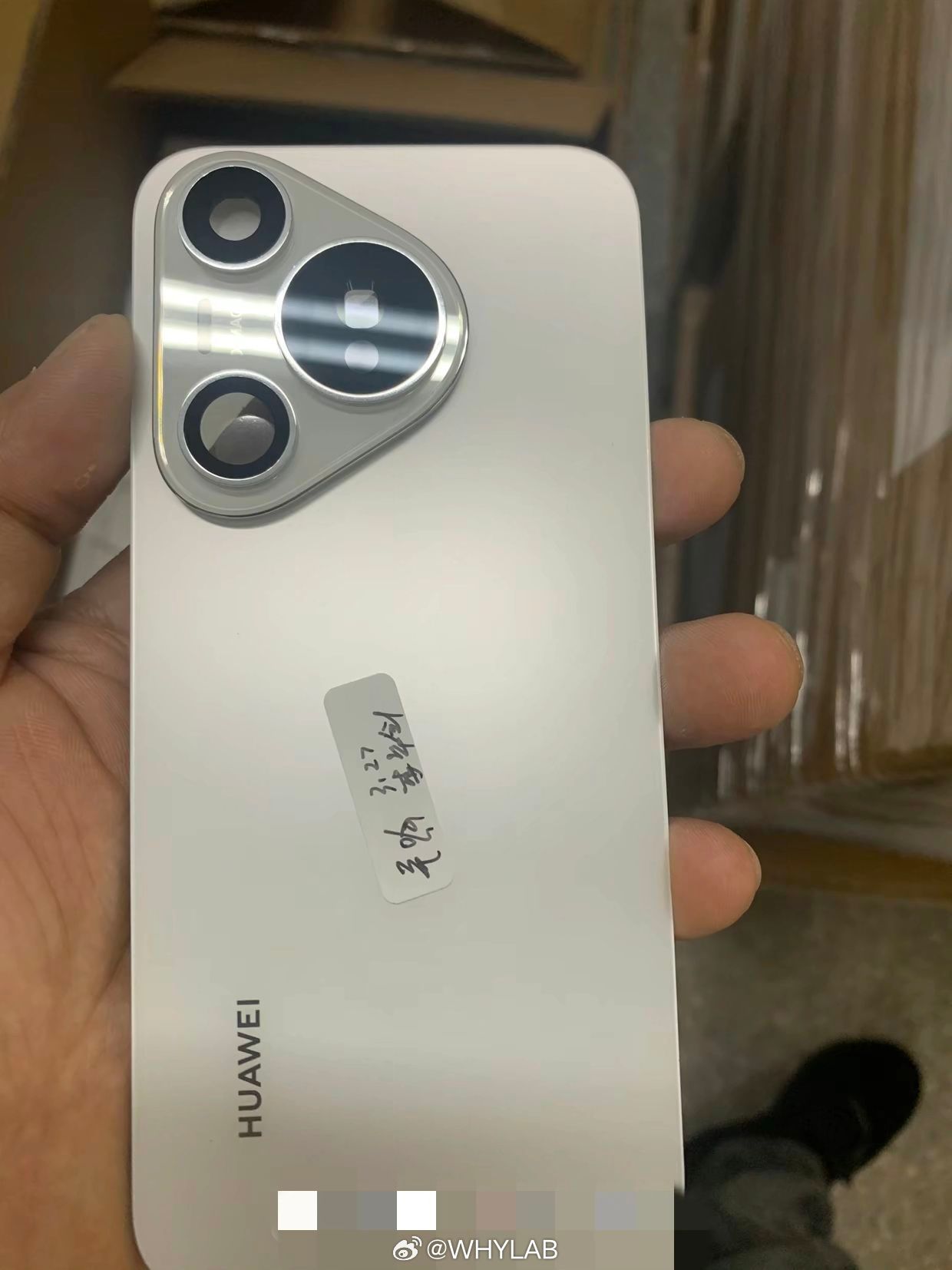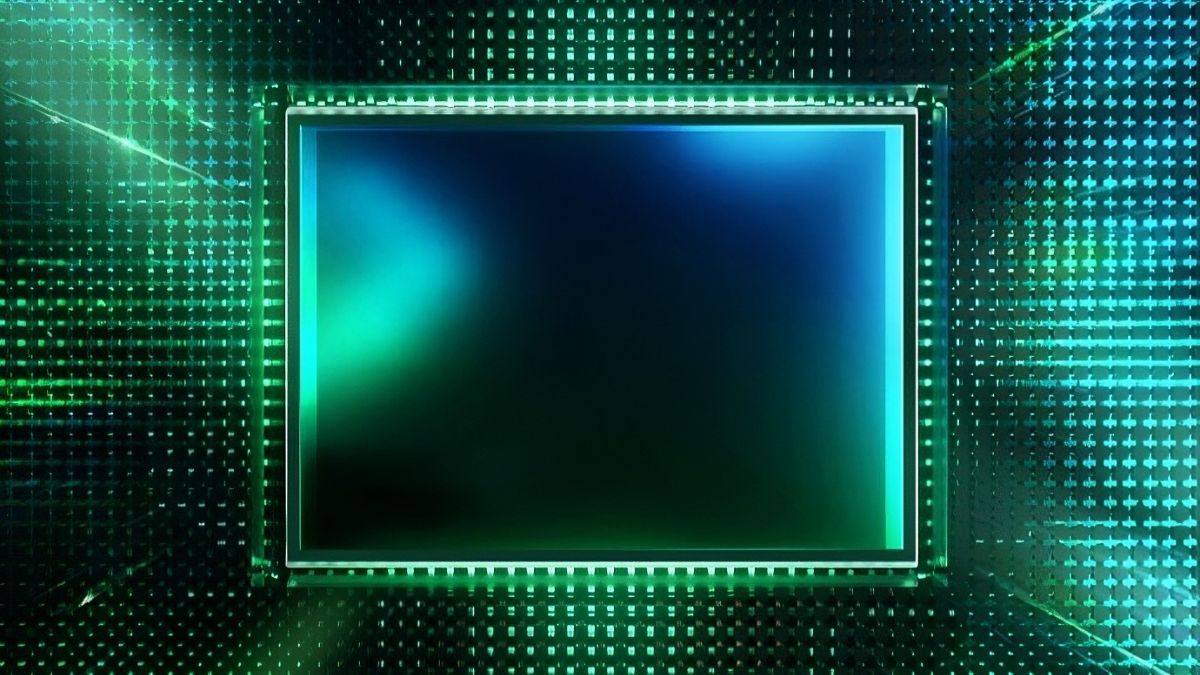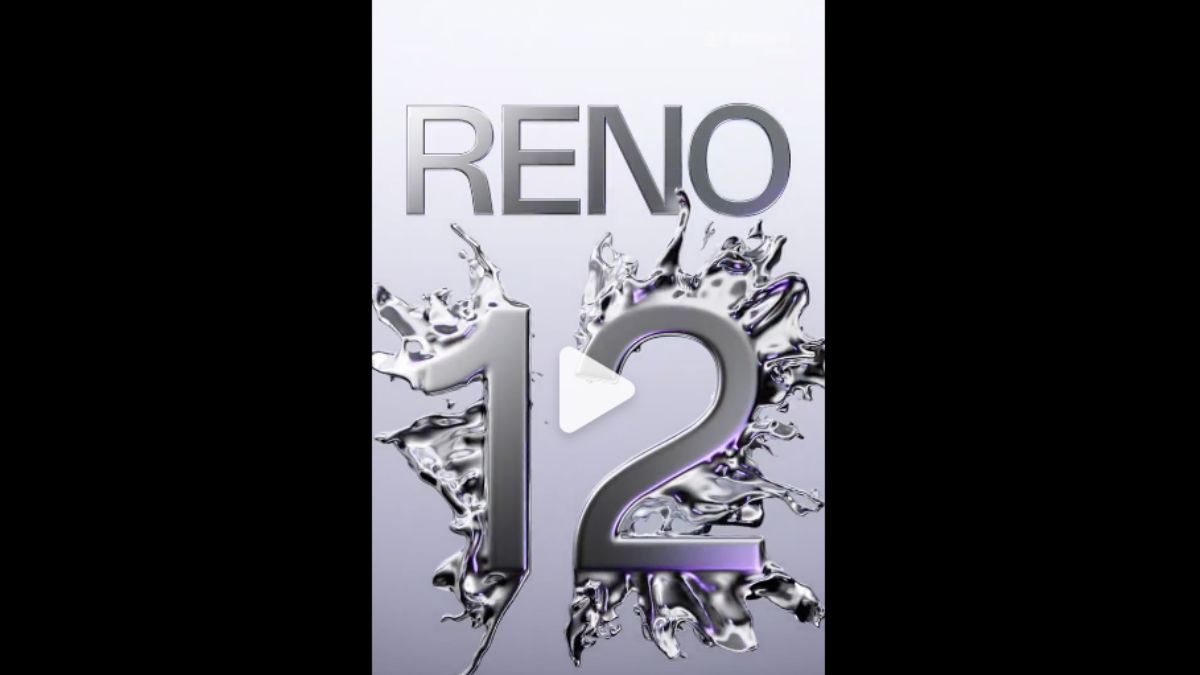Samsung’s One UI 7.0, the latest version of its proprietary interface, is set to revolutionize the user experience by incorporating a series of design enhancements, performance optimizations, and cutting-edge features, all built on Android 15.
This update not only introduces new AI capabilities but also provides a more personalized, streamlined, and visually appealing interface. In this article, we will explore the most prominent features of One UI 7.0, its impact on various devices, and which Samsung phones will support this update. So without any further delay, let’s get started!
OneUI 7 Release Date
The One UI 7.0 beta was made available for select devices, like the Galaxy S24, in mid-2024. Samsung’s full release schedule typically begins with flagship devices and moves down the lineup to mid-range and older models.
Most eligible devices should receive the update by the first quarter of 2025. Hence, the OneUI 7 release date will occur between January 2025 and March 2025 for at least flagship Samsung phones. Other mid-range phones will join later.
OneUI 7.0 Expected Features
Samsung’s latest OneUI 7 is expected to bring various new features to make the experience more smoother. So, let’s discuss the key features of OneUI 7.0!
Revamped User Interface
One of the most anticipated changes in One UI 7.0 is its comprehensive design overhaul, which brings more rounded elements, softer corners, and improved visual spacing between notifications. This design shift contributes to a cleaner and more modern look. Samsung has introduced new icons for many core apps like the Camera, Clock, Contacts, and Settings, giving these apps a more three-dimensional appearance.
The Quick Panel has also been reworked to separate notifications from quick settings toggles, making it easier for users to manage tasks like toggling Wi-Fi or checking battery levels. Users can swipe between the two sections, and there’s even an option to hide the labels for quick setting toggles, providing a more minimalistic look.
Dynamic Island-style Notifications
Borrowing inspiration from Apple’s Dynamic Island, One UI 7.0 introduces an expandable and interactive notification system. This feature intelligently adapts to your usage, providing expanded information in a sleek bubble at the top of the screen when certain notifications arrive. For example, when listening to music, this area can display controls without cluttering your screen.
Enhanced AI Integration
Artificial intelligence plays a major role in this iteration. Samsung has introduced AI-powered features across multiple apps and functions:
- AI-Powered Gallery: Samsung’s gallery now utilizes AI to automatically categorize and organize photos based on criteria like faces, locations, and events. This feature makes it easier to search for specific memories, saving users time and effort.
- Galaxy AI 2.0: The new iteration of Samsung’s AI system now integrates more deeply into the device’s functionality, including apps like Camera, Bixby, and the Gallery. This results in smarter suggestions, better image optimization, and more intelligent responses to user queries.
Camera Enhancements
The camera app in One UI 7.0 has been redesigned to be more user-friendly, particularly for one-handed use. Significant upgrades include enhanced low-light photography, better flash controls, and more advanced options for pro-level video editing. Additionally, Samsung Pro Videography brings an even more detailed control scheme for users who want to capture high-quality video.
Improved Multitasking and Continuity
Samsung has made strides in making multitasking more intuitive with features that allow for seamless transitions between devices. With Continuity, users can easily transfer calls, messages, or even videos between their Galaxy phone, tablet, or TV. This feature requires devices to be logged into the same Samsung account, but once enabled, it ensures uninterrupted usage across multiple devices.
Vertical App Drawer
One of the most requested features—Vertical Scrolling App Drawer—is finally arriving in One UI 7.0. Instead of swiping horizontally, users can now scroll vertically through the app drawer, making it easier to navigate large libraries of apps.
Performance Optimizations and Battery Improvements
With the integration of Android 15, One UI 7.0 brings significant performance boosts. Battery efficiency is improved thanks to refined background app management and AI-driven resource allocation. These improvements lead to longer battery life, especially on flagship devices equipped with the Snapdragon 8 Gen 3 processor.
New Lock Screen and Notification Customizations
One UI 7.0 allows for even deeper customization of the lock screen, with options to change layouts, clock styles, and notification placement. Users can now control how and where notifications appear on the lock screen, providing a cleaner and more personalized look.
New Live Activities and Widgets
Widgets in One UI 7.0 have received a significant update with the introduction of live activities that provide real-time updates directly from the home screen. For instance, users can see live weather changes, sports scores, or package delivery statuses without having to open specific apps.
App Lock with Biometrics
One UI 7.0 now features a built-in App Lock system, allowing users to lock specific apps with biometric security, including fingerprints or facial recognition. This provides an extra layer of privacy for sensitive apps like banking, messaging, or social media.
Supported Samsung Devices for OneUI 7.0 Update
Samsung has a reputation for supporting a wide range of devices with its One UI updates, and One UI 7.0 is no different. While flagship devices will receive the update first, several mid-range and older models will also be eligible for the upgrade. Below is a detailed list of the Samsung phones and tablets expected to receive One UI 7.0:
Galaxy S Series
Samsung’s flagship Galaxy S series will be the first to get the One UI 7.0 update:
- Galaxy S25 Series: This series will ship with One UI 7.0 out of the box.
- Galaxy S24 Series: Including the Galaxy S24, S24+, and S24 Ultra.
- Galaxy S23 Series: Galaxy S23, S23+, and S23 Ultra will be some of the earliest devices to receive the update.
- Galaxy S22 Series: Despite being older, the S22 lineup, including the S22 Ultra, will also get the upgrade.
- Samsung S21 Series: Galaxy S21, S21 FE, S21 Plus, and S21 Plus Ultra are likely to get OneUI 7 Update.
Galaxy Z Fold and Flip Series
Foldable devices will also receive One UI 7.0, leveraging the software’s multitasking enhancements:
- Galaxy Z Fold 6
- Galaxy Z Flip 6
- Galaxy Z Fold 5
- Galaxy Z Flip 5
- Galaxy Z Fold 4
- Galaxy Z Flip 4
Galaxy A Series
The Galaxy A series, Samsung’s mid-range lineup, will also be part of the One UI 7.0 update, though these devices may receive the update slightly later:
- Galaxy A54 5G
- Galaxy A53 5G
- Galaxy A34 5G
- Galaxy A33 5G
- Galaxy A24
- Galaxy A14 5G
- Galaxy A73 (This model may receive the update based on region).
Galaxy Tablets
Samsung’s tablet lineup, which includes the Galaxy Tab S and Galaxy Tab A series, will also be updated:
- Galaxy Tab S9
- Galaxy Tab S8
- Galaxy Tab S7
- Galaxy Tab A8
- Galaxy Tab A7 Lite
Conclusion
One UI 7.0 represents a significant leap forward in Samsung’s software development. From aesthetic updates to deep AI integration, the update focuses on enhancing usability and personalization.
Whether you are a power user interested in Pro Videography or someone looking for a cleaner, more intuitive interface, One UI 7.0 delivers on multiple fronts. With a wide range of eligible devices, from the latest Galaxy S25 to the more affordable Galaxy A series, Samsung ensures that millions of users will experience this