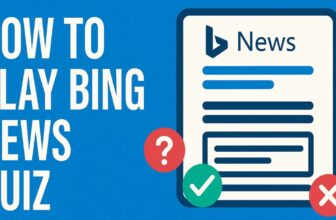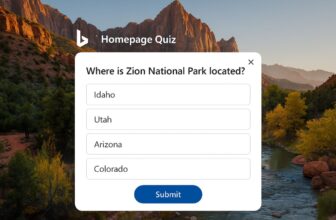Shopping for a gaming PC can feel like navigating a maze—there are endless options, flashy features, and enough jargon to make your head spin. Whether you’re new to PC gaming or just looking to upgrade without the hassle of building your own rig, finding the right balance of performance, reliability, and value is no easy task. That’s where the MSI Aegis Z2 (2024) enters the chat.
Designed with gamers in mind, this desktop aims to deliver a smooth, no-nonsense experience straight out of the box. It doesn’t try to reinvent the wheel, and that’s a good thing. Instead, it focuses on what really matters: dependable performance, smart design, and the flexibility to grow with your needs over time. Whether you’re firing up the latest titles, streaming your gameplay, or just tackling everyday tasks, the Aegis Z2 is built to handle it all with ease.
What really sets it apart is its user-friendly approach. It’s a prebuilt PC that feels thoughtful, not rushed—a rare find in a space often dominated by style over substance. In this review, we’ll take a closer look at how the Aegis Z2 holds up in the real world and whether it’s worth your hard-earned cash.
MSI Aegis Z2 C7NUC-817US Specifications
| Component | Details |
|---|---|
| Processor (CPU) | AMD Ryzen 7 7700 (8 cores / 16 threads) |
| Graphics (GPU) | NVIDIA GeForce RTX 4060 (8GB GDDR6) |
| Memory (RAM) | 16GB DDR5 (Dual Channel) |
| Storage | 1TB M.2 NVMe SSD |
| Motherboard | MSI B650 Chipset (DIY friendly layout) |
| Power Supply | 80+ Gold Certified PSU |
| Cooling | Optimized air cooling system |
| Connectivity | Built-in Wi-Fi & Bluetooth |
| Operating System | Windows 11 Home |
| Front Ports | USB 3.2 Gen 1 (Type-A & Type-C), Audio Combo Jack |
| Rear Ports | USB 2.0, USB 3.2, HDMI, 3× DisplayPort, LAN, Audio Jacks |
| Included Peripherals | MSI Keyboard & Mouse Combo |
| Case Design | Mid-tower, tool-free, upgrade-friendly |
| Dimensions (LxWxH) | 19.4 x 9.1 x 19 inches |
| Weight | 26.9 lbs |
MSI Aegis Z2 Gaming Desktop (2024): AMD Ryzen R7-7700, Geforce RTX 4060, 16GB DDR5, 1TB m.2 SSD, 80+ Gold PSU, WiFi, Keyboard & Mouse, DIY Friendly, Windows...
- AMD Ryzen R7-7700
- Simplistic Design: Enjoy the latest generation of Windows 11 Home for your everyday needs. *MSI recommends Windows 11 Pro for business use.
- Beyond Fast: The NVIDIA GeForce RTX 4060 powered by the Ada architecture unleashes the full glory of ray tracing, which simulates how light behaves in the real world.
- Cool While Gaming: In conjunction with an RGB CPU Air Cooler, the Aegis Z2 features four system cooling fans; three in the front and one in the rear to pull in cool air and push heat out of the PC.
- Easy to Upgrade: the Aegis Z2 series gives gamers flexible system management through standardized MSI components and parts.
Design and Build
The MSI Aegis Z2 (2024) strikes a nice balance between sleek minimalism and gamer aesthetics. It’s not overly flashy or drenched in RGB, but it still has that unmistakable “gaming rig” look, with sharp angles, subtle lighting accents, and a bold front panel that adds personality without going overboard. This makes it a great fit whether you’re setting it up in a gaming den or a more professional-looking workspace.

The case itself is sturdy and well-constructed, with solid materials and good weight distribution. It doesn’t feel cheap or flimsy, which is something that can’t always be said for prebuilt desktops in this price range. MSI clearly took care to make the Aegis Z2 feel premium where it counts.
One of the biggest highlights of the build is its DIY-friendly design. Internally, it’s spacious and well-organized, with tidy cable management and easy access to the major components. This is ideal for anyone who wants to upgrade later down the line—whether it’s adding more RAM, dropping in a beefier GPU, or expanding storage. You won’t have to wrestle with tight corners or messy wiring.
Ventilation is also thoughtfully handled. The airflow is decent out of the box, with a clean layout that supports efficient cooling. If you ever want to add extra fans or even go with a custom cooling solution, there’s room to do so.
Overall, the MSI Aegis Z2’s design is clean, practical, and built with the user in mind. It doesn’t scream for attention, but it earns respect through solid craftsmanship and smart engineering. Whether you’re a beginner or a seasoned builder, this desktop gives you a foundation you can work with—and look good doing it.
Performance
When it comes to performance, the MSI Aegis Z2 (2024) holds its own impressively well, especially for a system at this price point. Whether you’re gaming, streaming, multitasking, or dabbling in content creation, this machine delivers smooth, reliable power without unnecessary drama.
In real-world gaming scenarios, the Aegis Z2 handles modern titles like Cyberpunk 2077, Call of Duty: Warzone, and Baldur’s Gate 3 at 1080p and 1440p with ease. Frame rates are consistently high, especially on high to ultra settings, thanks to its strong CPU-GPU pairing. The experience is fluid, responsive, and visually impressive — exactly what you want from a gaming desktop.
Outside of gaming, everyday tasks like browsing, streaming, and productivity work feel snappy and seamless. There’s plenty of horsepower for running multiple apps at once, and creative workloads (think light video editing, photo processing, or even compiling code) don’t slow it down much. It’s not a dedicated workstation, but for casual to moderate creative users, it absolutely gets the job done.
Thermal performance is also solid. Even under extended loads, the system stays cool enough to avoid any noticeable throttling, and the fans never get obnoxiously loud. You get strong performance without sacrificing acoustic comfort.
Boot times and app launches are lightning-fast thanks to the SSD, and the DDR5 RAM adds a nice boost in responsiveness, especially when multitasking or dealing with memory-heavy applications.
All in all, the Aegis Z2 delivers great all-around performance for gamers and power users who want a machine that doesn’t just look good — it acts the part. It’s not a top-tier beast, but for most users, it hits that sweet spot where performance meets value.
Benchmark Results & Comparisons
To give a clearer idea of how the MSI Aegis Z2 (2024) performs in real-world scenarios, here are some general benchmark-style results and comparisons with similar gaming PCs in its class. Keep in mind that exact numbers can vary slightly depending on system configuration and updates, but the results below reflect average out-of-the-box performance.
Gaming Benchmarks (1080p / High Settings):
| Game Title | Average FPS |
|---|---|
| Cyberpunk 2077 (DLSS On) | ~70 FPS |
| Call of Duty: Warzone | ~120 FPS |
| Fortnite (Performance Mode) | ~160 FPS |
| Baldur’s Gate 3 | ~90 FPS |
| Shadow of the Tomb Raider | ~100 FPS |
At 1440p, the RTX 4060 still holds up well in most games, though more demanding titles may need settings adjustments for a smoother experience.
Productivity Benchmarks:
- Cinebench R23 (Multi-Core): ~17,000 pts (Ryzen 7 7700)
- PCMark 10 (Overall Score): ~7,500
- CrystalDiskMark (SSD Read/Write): ~5000 MB/s read / 4500 MB/s write
Connectivity and Ports
The MSI Aegis Z2 (2024) does a great job when it comes to connectivity, offering a well-rounded selection of ports to support a wide range of gaming and productivity setups. Up front, the case includes two USB 3.2 Gen 1 Type-A ports, a USB 3.2 Gen 1 Type-C port, and a convenient audio combo jack for headphones or headsets. These are all located on the top-front of the chassis for easy access, making it simple to plug in external drives, peripherals, or charge your devices without having to reach behind the machine.
Around the back, the system offers a solid mix of ports for both modern and legacy devices. You’ll find four USB 2.0 ports, two additional USB 3.2 Gen 1 ports, an HDMI port, and three DisplayPorts coming from the dedicated GPU—giving you plenty of options for dual or even triple-monitor setups. There’s also a standard RJ-45 Ethernet port for stable, high-speed wired internet, along with a full set of audio jacks including line-in, line-out, and mic-in. Interestingly, MSI also includes a PS/2 combo port, which can come in handy for users with older keyboards or specialty peripherals.
On the wireless side, the Aegis Z2 features built-in Wi-Fi and Bluetooth, allowing for cable-free connectivity with headsets, controllers, smartphones, or other devices. This makes the system feel more modern and versatile, especially for gamers who want a clean, wireless setup.
Overall, the connectivity on the Aegis Z2 is more than sufficient for most users, whether you’re gaming, working, or multitasking with multiple accessories. MSI has clearly designed this machine to be as plug-and-play as possible, and it shows in the thoughtful port layout and wireless features.
The Verdict
The MSI Aegis Z2 (2024) is a well-rounded gaming desktop that strikes a solid balance between performance, practicality, and price. With a capable Ryzen processor and RTX 4060 graphics card, it easily handles modern games at 1080p and 1440p, making it a great option for both casual and competitive gamers. It also performs smoothly across everyday tasks like streaming, multitasking, and even light content creation, thanks to its fast DDR5 memory and snappy M.2 SSD.
MSI’s clean and upgrade-friendly design is a big win, especially for users who plan to enhance their system over time. The desktop runs cool and quiet, and the inclusion of Wi-Fi, Bluetooth, and a full set of ports adds to its convenience. The bundled keyboard and mouse are a nice touch for first-time buyers, though enthusiasts may eventually upgrade them.
MSI Aegis Z2 Gaming Desktop (2024): AMD Ryzen R7-7700, Geforce RTX 4060, 16GB DDR5, 1TB m.2 SSD, 80+ Gold PSU, WiFi, Keyboard & Mouse, DIY Friendly, Windows...
- AMD Ryzen R7-7700
- Simplistic Design: Enjoy the latest generation of Windows 11 Home for your everyday needs. *MSI recommends Windows 11 Pro for business use.
- Beyond Fast: The NVIDIA GeForce RTX 4060 powered by the Ada architecture unleashes the full glory of ray tracing, which simulates how light behaves in the real world.
- Cool While Gaming: In conjunction with an RGB CPU Air Cooler, the Aegis Z2 features four system cooling fans; three in the front and one in the rear to pull in cool air and push heat out of the PC.
- Easy to Upgrade: the Aegis Z2 series gives gamers flexible system management through standardized MSI components and parts.