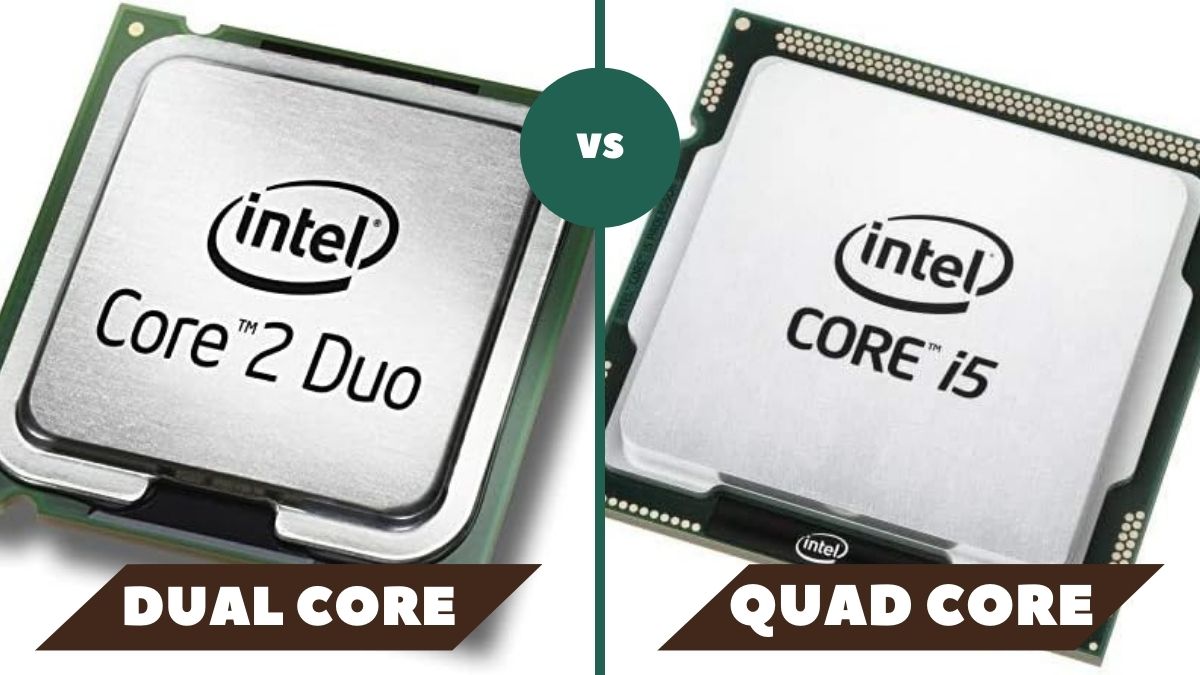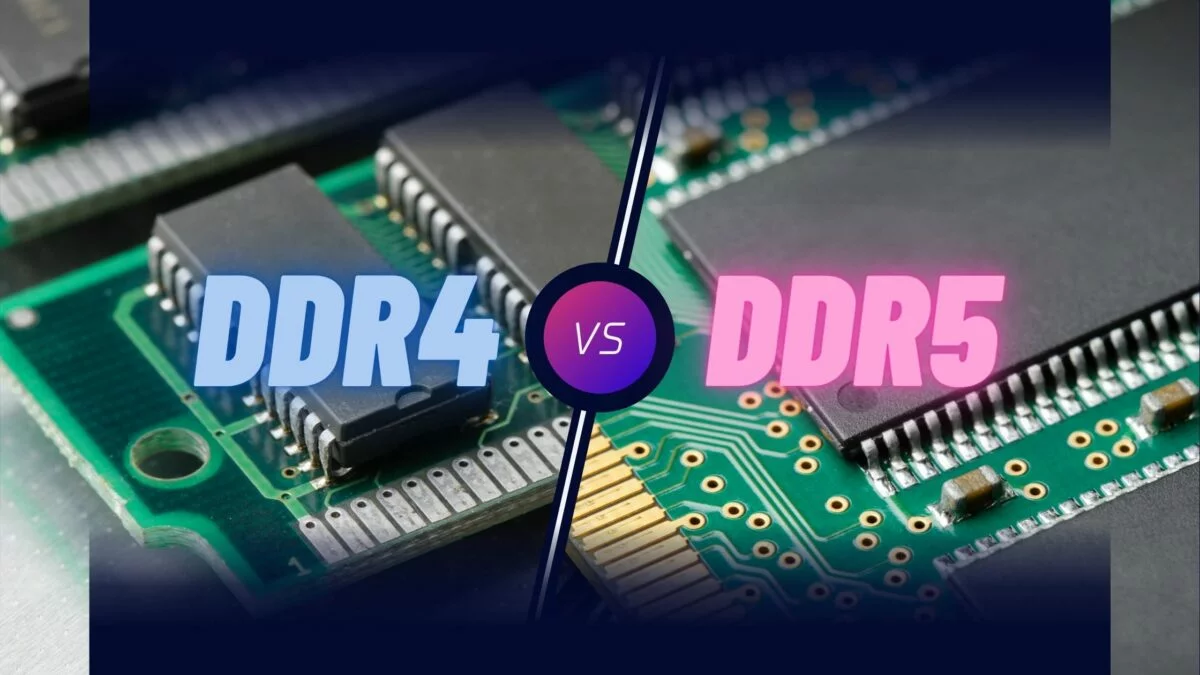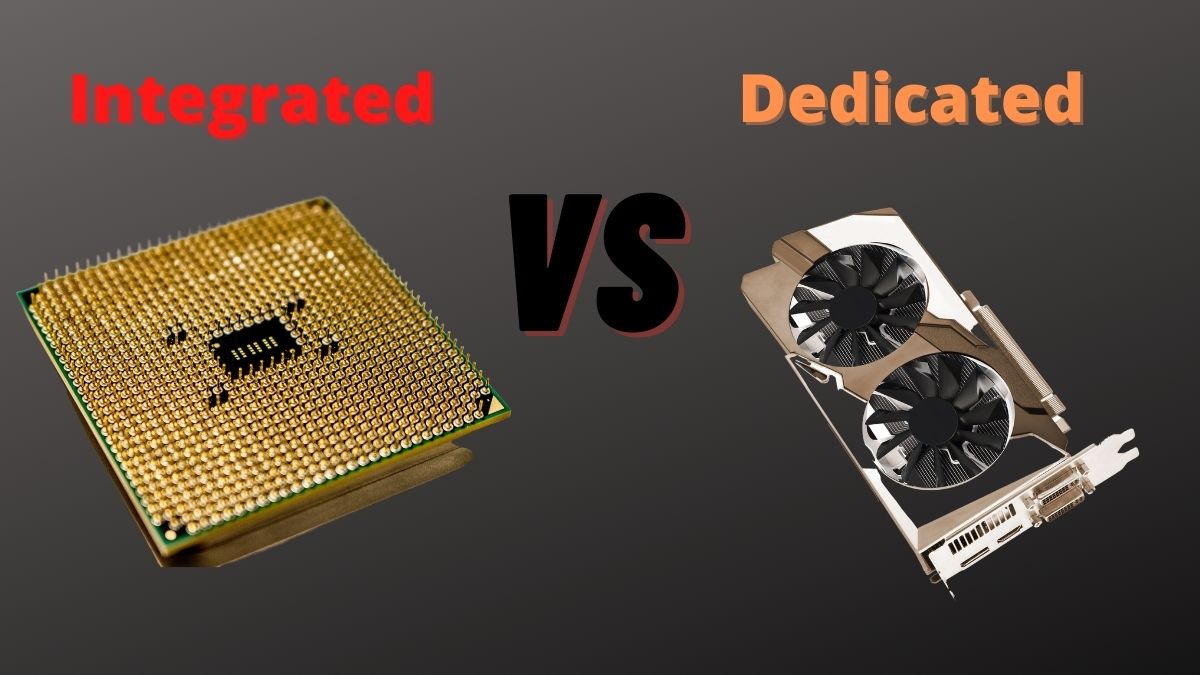
For years, the argument about which graphics card is better, dedicated or integrated, has been raging. It’s a complex issue, but we’ll try to make it easy, which is better, dedicated or integrated graphics cards, which have been around for a long time.
Choosing the right graphics card for your computer can be a difficult decision. Do you go with a dedicated graphics card or an integrated graphics card? This blog post will discuss the benefits and drawbacks of both types of cards and help you decide which is the best option for you.
How does a Graphic card work in general?
A graphics processing unit (GPU) is a specialized electronic circuit designed to rapidly manipulate and alter memory to accelerate the creation of images in a frame buffer intended for output to a display device. GPUs are used in embedded systems, mobile phones, personal computers, workstations, and game consoles. Modern GPUs are very efficient at manipulating computer graphics and image processing. They are highly parallel structures making them more efficient than general-purpose CPUs for algorithms where the processing of large blocks of data is done in parallel.
A GPU can be present on a video card or embedded on the motherboard of a personal computer.
Role of GPU in gaming
A graphics card’s job is to create an image on your display. This process is called rendering, which makes games look good. The better the graphics card, the better the image.
When you’re playing a game, your graphics card works hard to render the game’s images. The better the graphics card, the better the image. However, graphics cards don’t just make games look better. They can also make them run better.
Games are becoming more and more demanding, and if you want to play the latest and greatest games, you’re going to need a good graphics card.
What is an integrated graphics card?
An integrated graphics card is a GPU that is integrated into the motherboard. It shares memory with the CPU and doesn’t have its own dedicated cooling system. Integrated graphics cards are not as powerful as dedicated graphics cards, but they are more affordable.
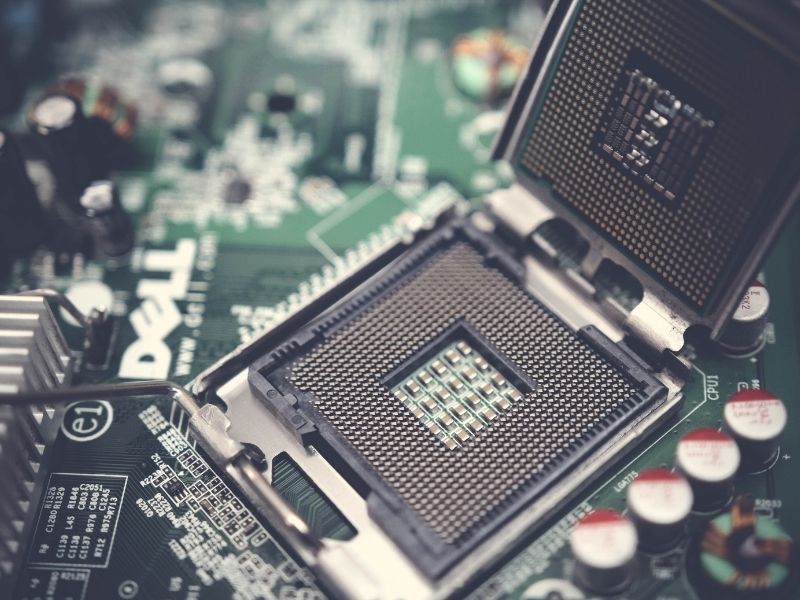
The benefits of having an integrated graphics card
An integrated GPU is quite popular and useful if we don’t compare an integrated GPU with a dedicated one. below are some advantages of using integrated GPUs
Quite Affordable
Comparatively, these are more affordable as they don’t have their own cooling system and share a memory with the CPU. Don’t consider these as low-quality GPUs just because of their lower cost. they are worth considering for budget-oriented builds and for those who don’t do much graphics-intensive work
Low power consumption
Integrated GPUs are less powerful than dedicated ones and hence require less power. This makes them a better choice for laptops where battery life is crucial. in modern-day, dedicated GPUs utilize half of the energy of the CPU resulting in less battery backup
Drawbacks of Integrated GPU
The main drawback of having an integrated GPU is that they are not as powerful as dedicated GPUs. This means that you will not be able to play the latest and greatest games in high settings.
What is a Dedicated graphics card?
A dedicated graphics card is a separate piece of hardware that is not integrated into the motherboard. It plugs into an expansion slot on the motherboard and has its own dedicated memory and cooling system. It will deliver more power and better performance than an integrated graphics card. However, these are not very cheap.

Benefits of having a dedicated graphics card
In the era of science, every day, we come to know about some other progress in the field of technology. Integrated graphics were one such advancement that was introduced a few years ago. Integrated graphics are a type of graphic processing unit (GPU) that comes with the CPU itself. It is also known as onboard graphics or embedded graphics.
Upgradability
The biggest advantage of a dedicated graphics card is that it can be upgraded. Integrated graphics are embedded on the motherboard and cannot be replaced. So, if you want to upgrade your graphics card, you will need to buy a new motherboard.
However, when you have bought a dedicated graphics card, you have to pay attention to its compatibility with your motherboard. Not all dedicated graphics cards are compatible with all motherboards.
Dedicated VRAM
Dedicated VRAM is another big advantage of having a dedicated graphics card. Integrated graphics share the main RAM with the CPU. So, when the CPU is busy with other tasks, the Integrated graphics will have to wait for their turn to access the RAM. This can result in bottlenecking and decreased performance.
On the other hand, dedicated graphics cards have their own VRAM (Video RAM). So, they don’t have to share it with the CPU and can work independently. This results in increased performance, especially in graphics-intensive tasks.
Better Performance
Since dedicated graphics cards have their own VRAM and don’t have to share it with the CPU, they offer better performance than integrated graphics. They are also more powerful than Integrated graphics and can handle demanding tasks such as gaming, video editing, etc.
The drawback of a Dedicated GPU
The only drawback of having a dedicated graphics card is the cost. They are quite expensive and can add a significant amount to the overall cost of your PC.
How do you know which type of graphics card is right for your needs?
The choice between an integrated and dedicated graphics card depends on your needs.
If you are a casual user who only uses your computer for basic tasks like browsing the internet, then an integrated graphics card will be sufficient. Integrated cards are also a good choice if you are concerned about power consumption as they use less power than dedicated cards.
However, if you are a power user who uses your computer for gaming or other demanding tasks, then you will need a dedicated graphics card.
Dedicated cards are more powerful and can handle the demands of intensive tasks. They also have their own VRAM, which means they don’t have to share memory with the CPU, resulting in better performance.
However, dedicated cards are more expensive than integrated cards and require their own expansion slot on the motherboard.
Factors to consider when choosing between a dedicated and integrated graphics card
Let’s check out some of the important factors you need to keep in mind while selecting the right GPU for your work:
Budget
An integrated graphics card is the better choice if you are on a budget. Integrated cards are cheaper and use less power than dedicated cards.
Requirement
If you need a powerful graphics card for gaming or other demanding tasks, then you will need a dedicated card. Dedicated cards are more expensive but offer better performance.
Power consumption
Integrated cards are a good choice if you are concerned about power consumption. Integrated cards use less power than dedicated cards and can help you save on your energy bill.
Performance
If you are looking for the best performance, then a dedicated graphics card is the way to go. Dedicated cards are more powerful than integrated cards and can handle demanding tasks such as gaming and video editing.
Conclusion -Which Should You Choose?
The choice between a dedicated and integrated graphics card depends on your needs and budget. Integrated cards are cheaper and use less power, but they offer poorer performance than dedicated cards. If you are looking for the best performance, then a dedicated graphics card is the way to go. However, if you are on a budget or are not concerned about performance, then an integrated graphics card will be sufficient.
We hope this blog post has helped you understand the difference between dedicated and integrated graphics cards and made it easier for you to choose the right card for your needs.