
The macOS operating system has been gaining popularity among users worldwide, leading to an increasing demand for efficient and powerful uninstaller tools. As the macOS ecosystem continues to evolve, users are in constant need of reliable software to help them uninstall applications effectively, ensuring a clutter-free system and optimal performance.
This comprehensive review examines and compares the top uninstaller utilities available for Mac in 2025, delving into their features, user-friendliness, effectiveness, and overall performance. We assess the strengths and weaknesses of each application to guide users in making an informed decision about the best uninstaller for their specific needs. The article aims to provide an in-depth analysis of the best uninstaller applications for Mac, exploring the reasons behind their prominence and their ability to streamline the process of removing unwanted software. Without any further delay, let’s get started!
List of Best Uninstaller Apps for MacOS in 2025
Here is the list of best uninstaller apps for MacOS in 2025, that you can use to uninstall apps completely on your Apple MacBook computers:
CleanMyMac X
CleanMyMac X is a comprehensive optimization utility designed to keep Mac systems clean, organized, and running smoothly. With its user-friendly interface and powerful features, it has become a popular choice among macOS users.

The key features of CleanMyMac X include a powerful uninstaller, which efficiently removes unwanted applications and their associated files to free up valuable disk space. It also performs deep system scans to identify and eliminate junk files, caches, and unnecessary system logs that can slow down the system.
One of the standout features is its ability to detect and remove large and old files that may have been forgotten, allowing users to reclaim valuable storage space effortlessly. Moreover, CleanMyMac X offers privacy protection by securely erasing sensitive data, preventing potential data breaches.
The application’s maintenance module helps users optimize their Mac’s performance by running system maintenance tasks, such as repairing disk permissions and rebuilding databases. It also provides real-time monitoring of system resources like CPU and RAM usage.
CleanMyMac X’s versatility extends beyond system cleanup, as it includes tools for managing startup items, optimizing battery life, and uninstalling browser extensions. The built-in updater ensures all installed applications are up to date, enhancing system security and stability.
Overall, it is a reliable and feature-packed utility for Mac users who want to streamline their system maintenance, freeing up space and ensuring peak performance with minimal effort. However, as with any system optimization tool, users are advised to exercise caution and review the items before deleting to avoid unintentional data loss.
AppCleaner Pro
AppCleaner Pro is a powerful and user-friendly uninstaller application designed for Mac users who want to efficiently remove unwanted software and associated files. With its intuitive interface and robust features, AppCleaner Pro offers a seamless and hassle-free uninstallation experience.

The application’s main highlight is its drag-and-drop functionality, allowing users to easily uninstall applications by dragging them into the AppCleaner Pro window. This straightforward process makes it accessible to users of all levels of expertise, saving time and effort.
AppCleaner Pro’s thorough cleanup capability sets it apart from standard uninstallers. After removing an application, the software scans for any leftover files or folders associated with the uninstalled app and promptly removes them. This ensures no traces are left behind, freeing up valuable disk space and maintaining a clutter-free system.
Another standout feature is the batch uninstallation support, which enables users to remove multiple applications simultaneously. This time-saving feature is particularly beneficial for users who want to clean up their Macs efficiently.
AppCleaner Pro also employs the SmartDelete feature, which monitors application installations in real-time. This intelligent functionality automatically identifies any files created during installation and removes them alongside the application, ensuring a thorough cleanup. While this application is feature-rich, it is a premium application, and some users might find it relatively more expensive than other uninstallers.
AppZapper
AppZapper is a straightforward and efficient uninstaller application designed to help Mac users remove unwanted software and associated files with ease. Its simple yet powerful interface has earned it a reputation as a reliable solution for keeping Mac systems clean and organized.
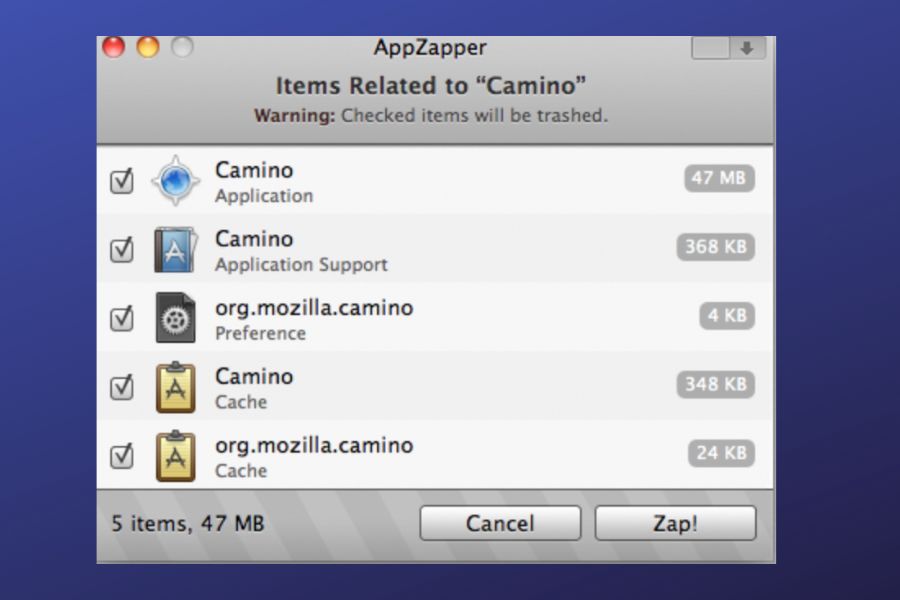
The key feature of AppZapper is its drag-and-drop functionality, which allows users to effortlessly uninstall applications by dragging them into the AppZapper window. This user-friendly approach makes the uninstallation process accessible to users of all levels of expertise, eliminating the need for complex procedures.
The application efficiently scans for related files and folders, ensuring a thorough cleanup after removing an application. By removing associated files, AppZapper frees up valuable disk space and prevents any traces of the uninstalled software from lingering on the system. Its standout feature is its “Hit List” feature, which allows users to preview files associated with the application before deletion. This provides greater control over the uninstallation process, enabling users to decide which files to remove and which to keep.
While AppZapper primarily focuses on uninstalling applications, it does not offer an extensive array of additional features like some other uninstaller applications. However, its simplicity and efficiency in performing the core uninstallation task make it an attractive option for users seeking a dedicated and reliable solution. Overall, it is a premium apps uninstaller for Mac, costing around $20 for a single license.
TrashMe
TrashMe is a powerful and versatile uninstaller application for macOS that goes beyond basic application removal. With its user-friendly interface and comprehensive features, TrashMe has gained popularity among Mac users seeking an all-in-one solution for system cleanup and optimization.
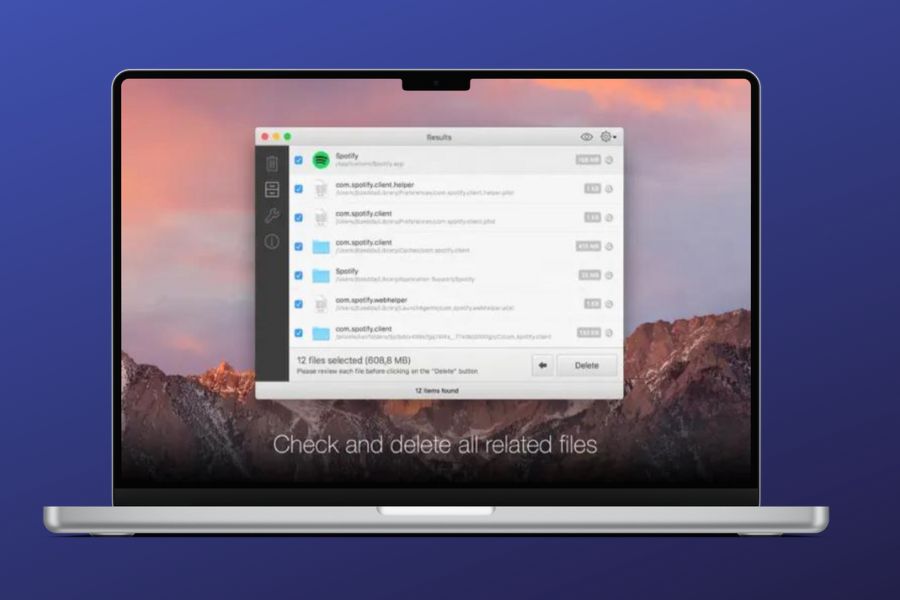
At the core of TrashMe’s functionality is its efficient application uninstallation process. Users can easily remove unwanted software by dragging and dropping applications onto the TrashMe window. The application then scans for related files and folders, ensuring a thorough cleanup and preventing any remnants from cluttering the system.
One of the standout features of TrashMe is its ability to monitor applications as they are installed. This real-time monitoring allows the application to identify and remember associated files created during the installation process. As a result, when users decide to uninstall an application, TrashMe automatically includes these related files for removal, ensuring a complete cleanup.
The application’s “App Reset” feature allows users to reset applications to their default settings. This is particularly useful for troubleshooting misbehaving applications or preparing them for a fresh start.
Furthermore, TrashMe offers a comprehensive set of additional tools for system optimization. Users can manage startup items, uninstall widgets and plugins, and clean browser-related files such as cookies and history. While reasonably priced, some users may find cheaper alternatives with similar capabilities for basic application removal.
CCleaner for Mac
CCleaner for Mac is a popular and widely used utility designed to optimize and clean macOS systems. As a counterpart to its well-known Windows version, CCleaner for Mac offers a range of features to enhance system performance and remove unnecessary clutter.
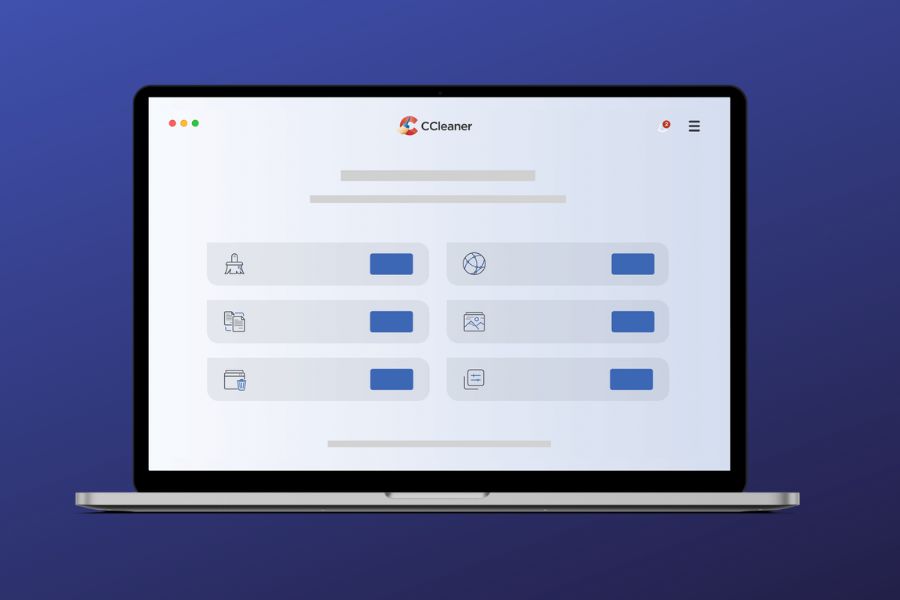
The key feature of CCleaner for Mac is its ability to scan and clean various system areas, such as caches, logs, temporary files, and browsing data from major web browsers. By removing these unnecessary files, the application frees up valuable disk space, potentially leading to improved system performance.
The user interface is straightforward, allowing users to initiate system scans and cleanups with just a few clicks. Additionally, the customizable settings allow users to tailor the cleaning process according to their preferences. CCleaner for Mac also includes an uninstaller feature, which enables users to remove unwanted applications and their associated files effectively. While not as feature-rich as some dedicated uninstaller applications, it serves as a convenient addition for users seeking basic application removal.
The application also provides a convenient tool for managing startup items, allowing users to control which applications launch upon system startup. This feature can help improve boot times and streamline the macOS experience. While the application offers basic uninstallation capabilities, it may lack the thoroughness and additional features of dedicated uninstaller applications.
Uninstaller
Uninstaller is a reliable and efficient uninstaller application that excels in thoroughly removing unwanted software and associated files from Mac systems. Its drag-and-drop functionality and batch uninstallation support provide an effortless and controlled uninstallation experience.

To ensure complete cleanup, Uninstaller includes a real-time monitoring feature that detects and remembers any related files created during application installations. When users decide to uninstall an application, Uninstaller automatically includes these associated files for removal, leaving no traces behind.
Additionally, Uninstaller provides a handy tool for managing startup items, enabling users to control which applications launch upon system startup. This feature can help optimize boot times and streamline the macOS experience.
While it may lack some additional system optimization features, Uninstaller’s focus on effective uninstallation and thorough cleanup makes it a solid choice for users seeking a dedicated and reliable solution. For those who prioritize simplicity and effectiveness in an uninstaller, Uninstaller delivers a seamless experience, ensuring a clean and optimized macOS environment.
iTrash
iTrash is a lightweight yet powerful uninstaller application for macOS that focuses on thoroughly removing unwanted software and associated files from the system. With its user-friendly interface and comprehensive features, iTrash has garnered praise from Mac users seeking an efficient and reliable uninstallation experience.
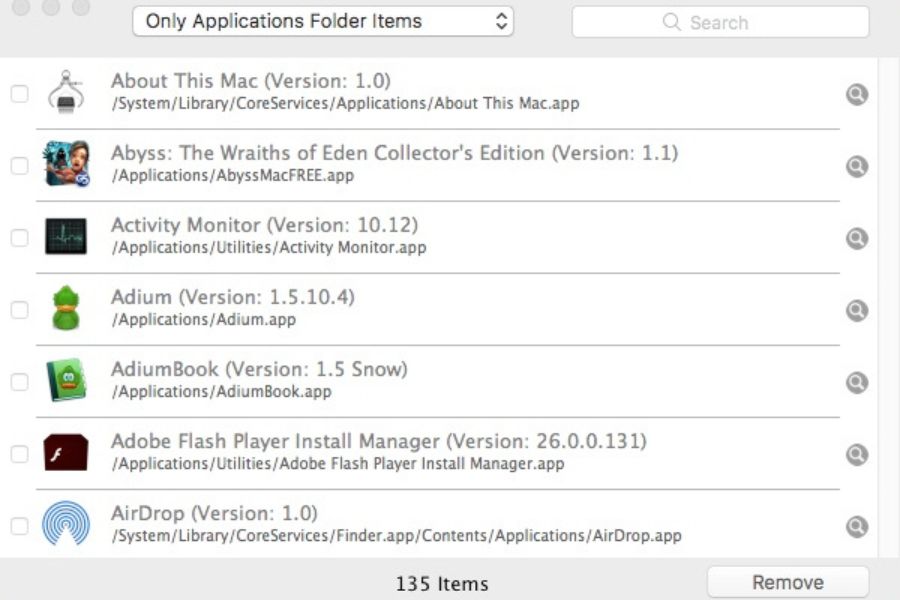
The key feature of iTrash is its advanced scanning algorithm, which enables it to locate and delete all files related to an uninstalled application. By conducting a deep search, iTrash ensures that no leftover files or folders remain on the system, freeing up valuable disk space and preventing potential clutter.
The application offers multiple uninstallation methods, including a “SmartDelete” option that monitors installations in real time. When users uninstall an application, SmartDelete ensures that all associated files are also removed, leaving no traces behind.
iTrash’s interface is designed to be intuitive and user-friendly. Users can easily remove applications by dragging them into the iTrash window, making the process accessible to users of all levels of expertise. Additionally, iTrash provides a feature called “Lost Files,” which helps users locate files that might have been accidentally removed during uninstallation. This feature adds a layer of safety, allowing users to restore mistakenly deleted files when needed.
However, iTrash primarily focuses on application removal, but it does not offer an extensive array of additional features like some other system maintenance utilities. Its effectiveness in thoroughly removing unwanted applications and associated files makes it a valuable tool for users who prioritize streamlined and reliable uninstallations.
Delete Apps
Delete Apps is a user-friendly uninstaller application for macOS that provides a straightforward and efficient way to remove unwanted software and associated files from the system. With its simplicity and effective functionality, Delete Apps appeals to users seeking a no-nonsense solution for application removal.
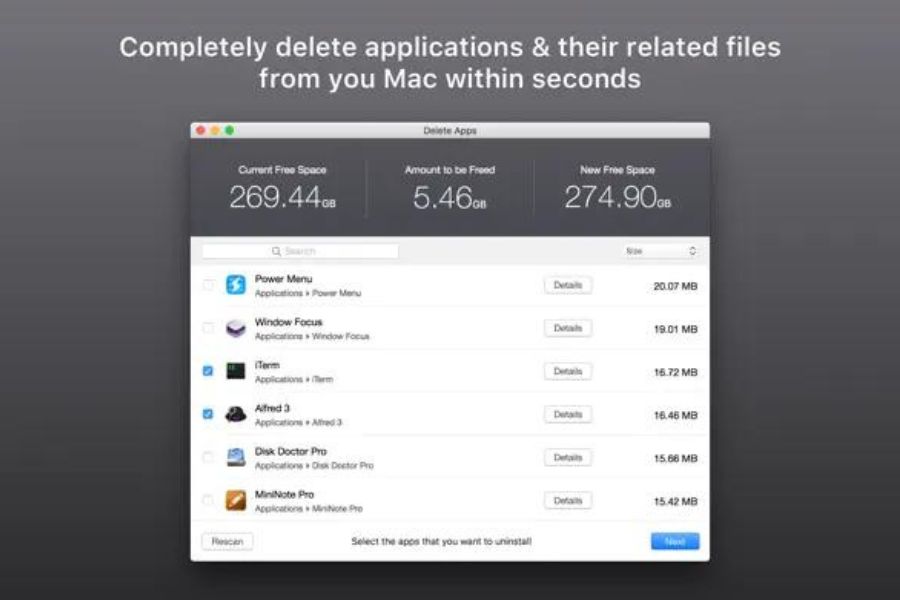
The core feature of Delete Apps is its drag-and-drop interface, which allows users to uninstall applications by dragging them into the application window. This easy-to-use process makes it accessible to users of all levels of expertise, eliminating the need for complicated uninstallation procedures.
Delete Apps employs a thorough scanning mechanism to detect and remove all related files and folders associated with uninstalled applications. By conducting a deep search, the application ensures that no traces are left behind after the uninstallation process, freeing up valuable disk space and enhancing overall system performance.
The application also offers batch uninstallation support, enabling users to remove multiple applications simultaneously. This feature saves time and effort, making it convenient for users who wish to clean up their Macs efficiently.
While Delete Apps primarily focuses on application removal, it lacks some of the additional features offered by more comprehensive system optimization tools. However, its efficiency in thoroughly removing unwanted applications and associated files makes it a valuable tool for users who prioritize straightforward and effective uninstallations.
Omni Remover
Omni Remover is a dedicated uninstaller application designed for macOS, offering users a comprehensive and efficient solution to remove unwanted software and associated files from their systems. With its focus on application removal and user-friendly interface, Omni Remover has gained popularity among Mac users seeking a dedicated uninstallation tool.
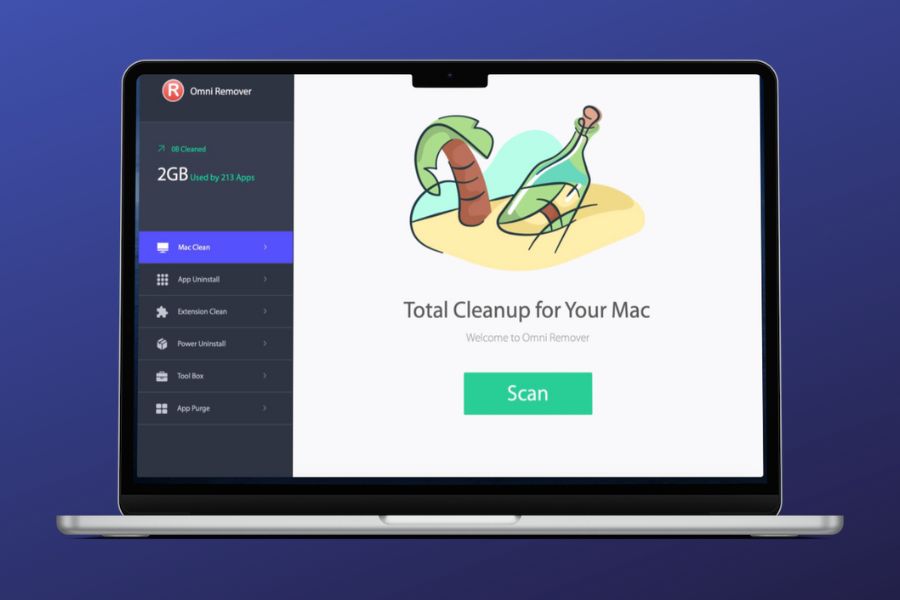
The key feature of Omni Remover is its thorough application removal process. The application uses advanced scanning technology to detect and delete all related files and folders associated with uninstalled applications. By ensuring a complete cleanup, Omni Remover helps users free up valuable disk space and maintain a clutter-free system.
The application’s user-friendly interface allows users to easily uninstall applications by dragging and dropping them into the Omni Remover window. This straightforward process makes the uninstallation experience accessible to users of all levels of expertise, eliminating the need for complex procedures.
In addition to application removal, Omni Remover offers additional tools to enhance system maintenance. Users can manage extensions, clean up cache files, and handle residual data left behind by applications. These additional features provide users with a more comprehensive solution for optimizing their Mac systems.
Advantages of Using Uninstaller Apps for Mac
Uninstaller apps for Mac are specialized utilities designed to facilitate the efficient and thorough removal of unwanted software and their associated files from macOS systems. While macOS offers a native method to uninstall applications, dedicated uninstaller apps offer several advantages that contribute to a more streamlined and optimized system. In this article, we will explore the key advantages of using uninstaller apps for Mac, highlighting how they enhance performance, reclaim disk space, and improve the overall user experience.
Comprehensive Application Removal: One of the primary advantages of using uninstaller apps for Mac is their ability to perform comprehensive application removal. Unlike the native uninstallation method, which may leave behind residual files and folders, dedicated uninstallers use advanced scanning algorithms to detect and delete all associated components. By removing every trace of the uninstalled software, uninstaller apps help prevent potential conflicts and system slowdowns caused by leftover files, ultimately leading to a cleaner and more efficient macOS environment.
Efficient Disk Space Reclamation: As applications are installed and uninstalled over time, various temporary files, caches, and preferences can accumulate on the system, consuming valuable disk space. Uninstaller apps address this issue by identifying and removing unnecessary files, freeing up significant storage space. By reclaiming disk space, users can better utilize their Mac’s storage capacity and avoid the need for frequent storage upgrades.
Streamlined User Interface: Uninstaller apps offer user-friendly interfaces that simplify the application removal process. With drag-and-drop functionality and one-click uninstallation, these apps cater to users of all skill levels. The streamlined user interface allows for quick and effortless uninstallations, minimizing the time and effort required to maintain a clean and organized system.
Batch Uninstallation: Many uninstaller apps for Mac provide batch uninstallation capabilities, enabling users to remove multiple applications simultaneously. This feature is particularly valuable for users who want to perform a thorough system cleanup efficiently. By grouping uninstallations together, users can save time and avoid the repetitive task of uninstalling applications one by one.
Real-Time Monitoring: Some uninstaller apps offer real-time monitoring of application installations. This functionality allows the app to detect and remember files created during the installation process. When the user decides to uninstall the application later, the uninstaller automatically includes these related files for removal, ensuring a complete cleanup. Real-time monitoring enhances the effectiveness of the uninstallation process and helps maintain system integrity.
Backup and Restore Options: Certain uninstaller apps provide backup and restore features, allowing users to create snapshots of their systems before making any changes. This safeguard prevents accidental deletions and allows users to revert to a previous system state if necessary. The ability to create backups and restore points adds an extra layer of security and peace of mind when using uninstaller apps.
Enhanced System Performance: Some uninstaller apps also provide software update management features, which enable users to check for and install updates for their installed applications. Keeping software up to date not only improves security but also ensures that users benefit from the latest features and enhancements provided by application developers.
Overall, Uninstaller apps for Mac offer numerous advantages that enhance system performance, optimize storage space, and improve the overall user experience. Their ability to thoroughly remove unwanted applications and associated files, along with streamlined user interfaces, ensures efficient system maintenance for users of all skill levels.
Frequently Asked Questions (FAQs)
What is an Uninstaller App for Mac?
An Uninstaller App for Mac is a specialized utility designed to facilitate the efficient and thorough removal of unwanted software and their associated files from macOS systems. These apps offer a more comprehensive solution compared to the native macOS uninstallation process, ensuring a cleaner and more optimized system.
Why should I use an Uninstaller App for Mac?
Using an Uninstaller App for Mac offers several advantages, such as comprehensive application removal, efficient disk space reclamation, and a streamlined user interface. These apps also provide features like batch uninstallation, real-time monitoring, and backup options, making the maintenance of a clutter-free system easier and more convenient.
Are Uninstaller Apps for Mac safe to use?
Yes, reputable Uninstaller Apps for Mac are safe to use. They are designed to remove unwanted applications and related files without causing harm to your system. However, it is essential to choose a reliable and well-known uninstaller app from reputable sources to ensure safety.
Can Uninstaller Apps for Mac harm my system?
Generally, Uninstaller Apps for Mac are designed to perform safe and efficient removals. However, as with any software, there is always a slight risk. It is essential to use trusted and well-reviewed uninstaller apps to minimize any potential risks.
Are there any free Uninstaller Apps for Mac available?
Yes, there are free Uninstaller Apps for Mac available. However, free versions may have limitations in terms of features and functionality. If you require more comprehensive system optimization and additional features, you might want to consider premium versions of uninstaller apps.
Are there any downsides to using Uninstaller Apps for Mac?
While Uninstaller Apps for Mac offer numerous advantages, some apps may have limitations in terms of additional features compared to more comprehensive system maintenance utilities. Additionally, users need to be cautious when selecting uninstaller apps from reliable sources to avoid potential risks.
The Verdict
With the constant influx of applications on macOS, the need for efficient uninstaller utilities becomes paramount to maintain a clean and optimized system. The top uninstaller applications reviewed in this article each offer unique features and advantages.
Based on our comprehensive evaluation, CleanMyMac X emerges as the top choice, combining an intuitive user interface, robust features, and reliable performance. Appcleaner Pro and AppZapper follow closely, providing comprehensive solutions for users with different preferences.
Ultimately, the choice of the best uninstaller for Mac depends on individual needs and preferences. We recommend users consider their specific requirements, system specifications, and budget before making a decision. Regularly using an effective uninstaller can significantly contribute to a smoother and more efficient Mac experience, promoting system longevity and enhancing overall productivity.


![9 Best Uninstaller for Mac in 2025 [Apps Cleaner]](https://geeksdigit.com/wp-content/uploads/2024/09/HOW-MANY-WATTS-DOES-A-LAPTOP-USE.jpg)
![9 Best Uninstaller for Mac in 2025 [Apps Cleaner]](https://geeksdigit.com/wp-content/uploads/2025/04/fact-checking-websites.jpg)



