
Gaming laptops have evolved significantly over the years, offering powerful performance and immersive experiences at competitive price points. The Acer Nitro V is one such device, designed for gamers and content creators who demand high performance without breaking the bank. With a sleek design, responsive display, and impressive graphical capabilities, this laptop aims to deliver a seamless gaming experience.
Acer has established itself as a reliable brand in the gaming laptop market, consistently producing devices that balance affordability and performance. The Nitro V is a testament to this philosophy, catering to both casual and serious gamers. Whether you are diving into the latest AAA titles or handling demanding productivity tasks, this laptop is built to keep up with the challenge.
In this review, we will explore various aspects of the Nitro V to determine if it lives up to its promises and whether it is the right choice for you. So without any further delay, let’s get started!
Also Read: Acer Nitro V ANV15-51-51H9 Review | Intel Core i5-13420H/RTX 4050
Acer Nitro V Gaming Laptop | Intel Core i7-13620H Processor | NVIDIA GeForce RTX 4050 Laptop GPU | 15.6" FHD IPS 144Hz Display | 16GB DDR5 | 512GB Gen 4 SSD...
- 13th Gen Intel Core i7-13620H processor with the NVIDIA GeForce RTX 4050 Laptop GPU
- Full HD on a 15.6" screen, perfectly timed at a quick 144Hz refresh rate
- A wide 16:9 aspect ratio providing 82.64% screen-to-body ratio.
- 16GB DDR5 Memory (2 DDR5 Slots Total, Maximum 32GB)
- 512GB PCIe Gen 4 SSD (2 x PCIe M.2 Slots)
- Thunderbolt 4 | Innovative dual fans and effective exhaust system.
Acer Nitro V (ANV15-51-73B9) Full Specifications
Here is the list of full specifications of Acer Nitro V ANV15-51-73B9:
| Component | Details |
|---|---|
| Processor | Intel Core i7-13620H (10 cores, 16 threads, up to 4.9GHz) |
| Graphics | NVIDIA GeForce RTX 4050 Laptop GPU (6GB GDDR6 VRAM, Ada Lovelace architecture, DLSS 3, Ray Tracing support) |
| Display | 15.6-inch Full HD (1920×1080) IPS, 144Hz refresh rate, 16:9 aspect ratio, 82.64% screen-to-body ratio |
| RAM | 16GB DDR5 (2 DDR5 slots, expandable up to 32GB) |
| Storage | 512GB PCIe Gen 4 SSD (2 x PCIe M.2 slots for expansion) |
| Connectivity | 1 x Thunderbolt 4 port, 3 x USB-A ports, 1 x HDMI 2.1 port, 1 x RJ-45 Ethernet port, 1 x 3.5mm audio jack |
| Networking | Wi-Fi 6, Bluetooth 5.2 |
| Keyboard | Backlit keyboard |
| Battery | 57.5Wh, up to 4-5 hours mixed usage (1.5-2 hours gaming) |
| Cooling System | Dual-fan cooling, Acer CoolBoost technology |
| Weight | 4.66 pounds (2.11 kg) |
| Operating System | Windows 11 Home |
Design and Build
The Acer Nitro V follows a tried-and-true gaming laptop aesthetic while maintaining a functional and well-built design. The chassis is constructed primarily from high-quality plastic, providing a solid feel while keeping the laptop lightweight enough for portability. Acer has opted for a matte black finish with subtle angular accents, giving the Nitro V a sleek yet aggressive look without being overly flashy.

The hinge mechanism feels sturdy, allowing the display to be opened smoothly with minimal wobble. While some premium laptops feature an aluminum body, the plastic build of the Nitro V is durable and resistant to fingerprints, though it may show smudges over time. The keyboard deck has a bit of flex under pressure, but it remains firm during regular use and gaming sessions.
At 4.66 pounds (2.1 kg), the laptop strikes a balance between performance and portability. While it is not the lightest gaming laptop available, it remains manageable for those who need to carry it between work, school, or gaming setups. The thickness of the laptop ensures proper airflow for cooling but does make it bulkier compared to ultraportable laptops.

On the bottom, Acer has included large cooling vents to aid in thermal management. The dual-fan cooling system draws in air efficiently, though extended gaming sessions may cause some areas of the laptop to warm up, particularly near the exhaust vents. The rubber feet elevate the laptop slightly, allowing for better airflow and stability on various surfaces.
In terms of durability, the Nitro V is built to withstand daily use. While it may not have a premium metal chassis, the solid construction ensures longevity. The hinge and keyboard deck are robust enough for regular gaming and typing, making this laptop a reliable option for those who need a gaming machine that can also handle everyday tasks.
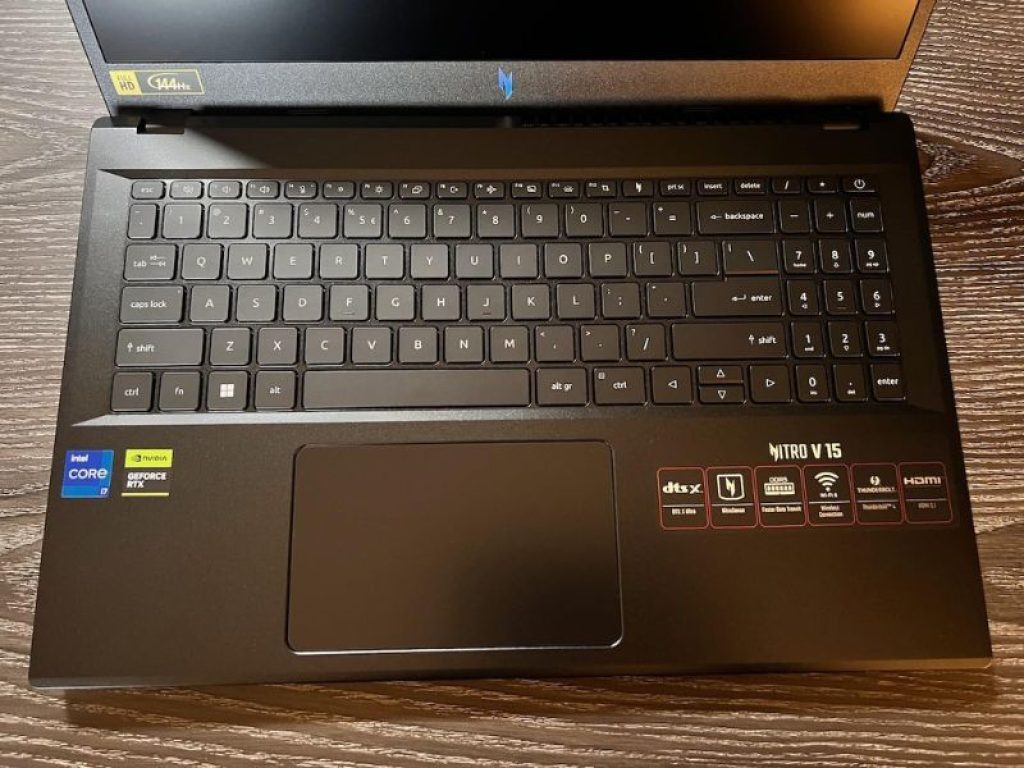
Overall, the Acer Nitro V delivers a well-balanced design that prioritizes durability, portability, and gaming aesthetics. It may not feature a premium aluminum build, but it offers a sturdy construction that can handle daily wear and tear while maintaining a sleek and aggressive look suitable for gamers.
Performance
Equipped with the Intel Core i7-13620H, a 10-core processor (6 performance cores and 4 efficiency cores), and an NVIDIA GeForce RTX 4050 Laptop GPU, the Acer Nitro V delivers strong performance for both gaming and multitasking. It efficiently handles modern AAA titles, ensuring smooth gameplay at 1080p resolution with high settings. Benchmarks indicate that games like Cyberpunk 2077 run at 55-65 FPS, while Call of Duty: Modern Warfare II achieves 80-100 FPS on ultra settings.
The 16GB DDR5 RAM ensures seamless multitasking, allowing users to run multiple applications, stream content, and game simultaneously. The 512GB PCIe Gen 4 SSD provides fast load times, reducing waiting periods for game launches and software execution. Productivity tasks, including video editing and 3D rendering, are also well-handled, making the Nitro V a capable machine for creative professionals.
Thermal management is decent, with a dual-fan cooling system that keeps temperatures in check during extended gaming sessions. However, like most gaming laptops, the fans can get noisy under heavy loads. The NitroSense software allows users to tweak cooling settings for better performance. Overall, the Nitro V offers an excellent balance of power, efficiency, and affordability, making it a great choice for gamers and power users alike.
Display
The Acer Nitro V is equipped with a 15.6-inch Full HD (1920 x 1080) IPS display that offers vibrant visuals and a 144Hz refresh rate for smooth and immersive gameplay. The 16:9 aspect ratio ensures a cinematic viewing experience, while the anti-glare coating helps reduce reflections for better visibility in different lighting conditions.
While the display is well-suited for gaming, it is not the most color-accurate panel for professional creative work. Colors appear reasonably vibrant, making games and media content visually engaging. However, the sRGB coverage is around 65-70%, meaning content creators working on color-sensitive tasks may prefer an external monitor with higher color fidelity. The brightness levels are adequate for indoor use, but at around 250-300 nits, it may struggle under direct sunlight or in brightly lit environments.
Being an IPS panel, the screen delivers good viewing angles, ensuring colors and details remain consistent even when viewed from the side. This is particularly useful for shared viewing experiences or when using the laptop in various seating positions. The response time is fast, minimizing motion blur and ghosting, which is crucial for fast-paced competitive games like FPS and racing titles.
The standout feature of this display is its 144Hz refresh rate, which enhances the gaming experience by providing buttery-smooth visuals and reducing screen tearing. This makes a noticeable difference in games that support high frame rates, such as Call of Duty, Fortnite, and Apex Legends. The combination of high refresh rate and low input lag ensures responsive gameplay, giving players a competitive edge in fast-action scenarios.
Connectivity and Ports
The Acer Nitro V is well-equipped in terms of connectivity, offering a variety of ports for both gaming and productivity needs.
- 1 x Thunderbolt 4 port – Enables high-speed data transfer and supports external displays, making it a great option for professionals who need additional screens.
- 3 x USB-A ports – These allow for easy connection of peripherals like gaming mice, external storage drives, and keyboards.
- 1 x HDMI 2.1 port – Provides 4K output at a high refresh rate, perfect for connecting to external monitors and TVs for an enhanced gaming or multimedia experience.
- 1 x RJ-45 Ethernet port – Ensures stable wired internet connections, reducing latency for competitive gaming sessions.
- 1 x 3.5mm audio jack – Supports high-quality audio output for gaming headsets and external speakers.

Additionally, the laptop is equipped with Wi-Fi 6 and Bluetooth 5.2, ensuring fast and reliable wireless connectivity. Wi-Fi 6 enhances internet speeds and reduces network congestion, making online gaming and streaming smoother, while Bluetooth 5.2 allows for quick and stable connections with wireless accessories such as controllers, headphones, and speakers.
Battery Life
Gaming laptops are not known for their long battery life, and the Nitro V is no exception. The 57.5Wh battery provides around 4-5 hours of mixed usage, including web browsing, media consumption, and light productivity tasks. When gaming, however, battery life is significantly reduced to around 1.5-2 hours, as the RTX 4050 GPU and high-refresh-rate display consume a lot of power.
For extended gaming sessions, it is highly recommended to keep the laptop plugged in to avoid performance throttling. The included charging adapter ensures rapid recharging, allowing the laptop to regain power quickly between uses. While the battery is sufficient for casual tasks on the go, it is not designed for all-day unplugged usage, making it less ideal for those who need prolonged mobility.
If maximizing battery life is a priority, users can tweak power settings, reduce screen brightness, and disable unnecessary background applications to extend usage time. However, as with most gaming laptops, high-performance gaming will always demand a connection to a power source for optimal results.
Cooling and Thermal Performance
The Acer Nitro V features an efficient dual-fan cooling system that works alongside Acer’s CoolBoost technology to maintain optimal temperatures during intense gaming sessions. The fans automatically adjust speed based on workload, ensuring that the CPU and GPU remain within safe operating temperatures.
Under regular workloads such as web browsing and media consumption, the laptop stays relatively quiet and cool. However, during extended gaming sessions or when handling demanding applications, the fans ramp up significantly, producing noticeable noise levels. While this is expected for a gaming laptop, users sensitive to noise may find it distracting.
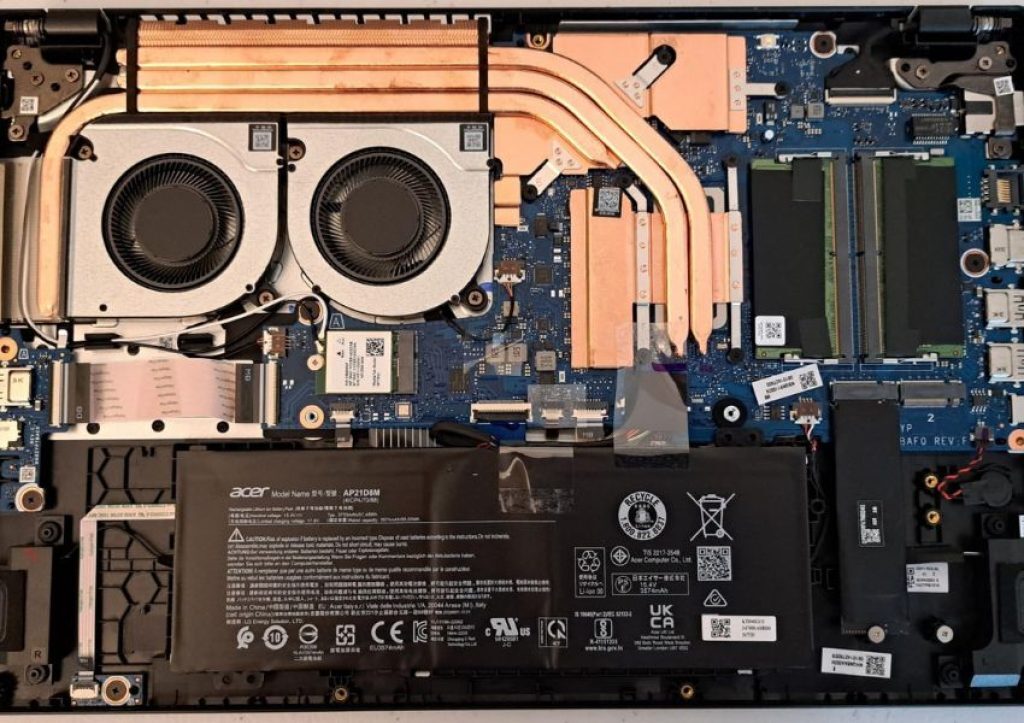
The laptop’s ventilation system, with strategically placed air vents, helps improve airflow, reducing the likelihood of thermal throttling. However, during sustained heavy loads, the keyboard area and bottom panel can become warm to the touch, which may affect comfort during long gaming sessions. Using a cooling pad or playing in a well-ventilated environment can help manage these temperatures effectively.
Overall, while the cooling system is effective at maintaining stable performance, the fan noise and heat buildup under heavy loads are factors to consider. Keeping the laptop plugged in and properly ventilated will help maintain consistent gaming performance without excessive thermal issues.
Conclusion
The Acer Nitro V Gaming Laptop is a solid choice for gamers and professionals looking for a powerful yet budget-friendly machine. With its Intel Core i7-13620H processor and NVIDIA RTX 4050 GPU, it delivers impressive gaming performance, smooth multitasking, and an enjoyable high-refresh-rate display. Its expandable storage, Thunderbolt 4 connectivity, and Wi-Fi 6 support add to its overall value.
However, it does come with a few drawbacks, such as average battery life, noticeable fan noise, and a plastic build. While these compromises may not be deal-breakers for most gamers, those seeking a more premium experience may need to consider higher-end models.
Overall, the Acer Nitro V offers excellent value for its price, making it a great choice for budget-conscious gamers who want a powerful laptop without breaking the bank.
Acer Nitro V ANV15-51-73B9
- 13th Gen Intel Core i7-13620H processor with the NVIDIA GeForce RTX 4050 Laptop GPU
- Full HD on a 15.6" screen, perfectly timed at a quick 144Hz refresh rate
- A wide 16:9 aspect ratio providing 82.64% screen-to-body ratio.
- 16GB DDR5 Memory (2 DDR5 Slots Total, Maximum 32GB)
- 512GB PCIe Gen 4 SSD (2 x PCIe M.2 Slots)
- Thunderbolt 4 | Innovative dual fans and effective exhaust system.








