
Changing your WhatsApp number is a straightforward yet essential process for anyone transitioning to a new phone number. Whether you’re switching numbers due to relocation, upgrading your service, or managing privacy, WhatsApp makes it simple to retain your account, chat history, and group memberships. Unlike creating a new account, this feature ensures a seamless transition without losing critical data or disrupting communication with friends, family, and colleagues.
The number change feature allows you to update your account while preserving all your settings, media, and contacts. Additionally, it notifies group members about the change, ensuring continuity in conversations. WhatsApp also provides an option to inform specific contacts about your new number, giving you control over who gets notified.
Preparation is key to avoiding complications. Backing up your chats, verifying your new number’s functionality, and deciding how to notify your contacts can streamline the process. Whether you use an Android or iPhone, the steps are designed to be intuitive and secure. This guide will walk you through every step, offering practical tips and troubleshooting solutions to handle common issues.
Preparing to Change Your WhatsApp Number
Before changing your WhatsApp number, it is essential to prepare thoroughly to ensure a smooth transition and avoid losing any important data. Proper preparation involves backing up your chats, verifying your new number, and planning how to notify your contacts about the change. Here’s how to get ready:
Backup Your Chats
Creating a backup of your chat history is crucial to preserve your conversations and media. On Android, open WhatsApp, go to Settings > Chats > Chat Backup, and tap Back Up. Ensure the backup is saved to your Google Drive. On iPhone, access Settings > Chats > Chat Backup, and select Back Up Now to save it to iCloud. This step ensures you can restore your chats even if something goes wrong during the process.
Verify Your New Number
Your new phone number must be active and capable of receiving SMS or calls. WhatsApp sends a verification code to this number to confirm ownership. Double-check the number and country code to avoid errors during verification.
Inform Your Contacts
Depending on your situation, you may want to notify some or all of your contacts about your number change. WhatsApp offers a feature to automatically inform contacts during the number change process. You can choose to notify all contacts, those you have chats with, or select specific individuals. Group members will be notified automatically, so no additional steps are required for group notifications.
By ensuring these steps are completed, you minimize potential disruptions and make the transition as seamless as possible. Preparing in advance also helps maintain communication with your contacts without losing important conversations or media files, making the process stress-free and efficient.
Changing Your WhatsApp Number
Changing your WhatsApp number is a simple process that allows you to update your account to a new number while retaining your chats, groups, and settings. The feature is designed to ensure a seamless transition without data loss or disruption to your communication. The process varies slightly between Android and iPhone devices but follows the same general steps.
For Android
- Open Settings: Launch WhatsApp and tap the three-dot menu in the top-right corner, then select Settings.
- Access Change Number: Navigate to Account > Change Number. You’ll see an explanation of the feature. Tap Next to continue.
- Enter Old and New Numbers: Input your current (old) number in the first field and your new number in the second, both with country codes.
- Verify Your New Number: WhatsApp will send a 6-digit verification code to your new number. Enter this code to confirm ownership.
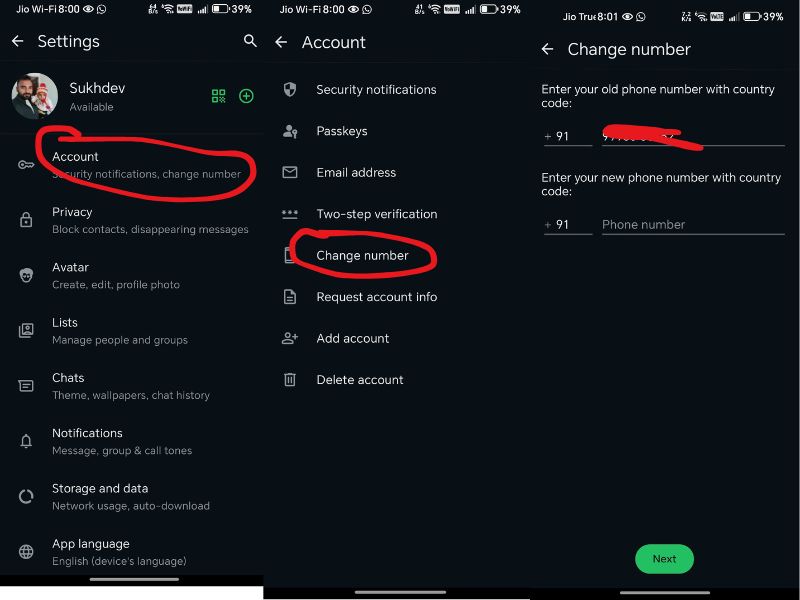
For iPhone
- Open Settings: Launch WhatsApp and tap Settings at the bottom right of the screen.
- Go to Change Number: Tap Account, then select Change Number. Read the explanation and tap Next to proceed.
- Enter Numbers: Enter your old and new numbers, including their country codes.
- Verify the New Number: Receive and enter the verification code sent to your new number.
Key Notes
- Your chat history, groups, and account settings are preserved during the number change.
- Group members will automatically be informed of your new number.
- Once verified, your account will update, and your old number will be unlinked from WhatsApp.
By following these steps, you can transition seamlessly to a new number while retaining all your WhatsApp data and settings.
Frequently Asked Questions (FAQs)
Will my old chats be deleted?
No, your chats remain intact if you follow the process correctly. Backup your data beforehand for added safety.
What happens to my old number?
Your old number is unlinked from your account. Contacts trying to reach you will see it as unregistered unless they update to your new number.
Can I revert to my old number?
Yes, you can repeat the process to switch back if needed.
Conclusion
Changing your WhatsApp number is an efficient and secure way to update your account while maintaining your chats, media, groups, and settings. Whether you’re switching to a new phone number due to personal, professional, or privacy reasons, WhatsApp’s number change feature ensures a seamless transition without the need to create a new account.
The ability to retain your chat history and stay connected to groups ensures minimal disruption, making the number change process both user-friendly and effective. Additionally, the option to notify contacts ensures transparency and helps avoid confusion among friends, family, and colleagues.
In conclusion, WhatsApp’s number change feature is designed to prioritize user convenience and data continuity. By carefully following the steps and using the available tools, you can successfully update your WhatsApp account to your new number while maintaining smooth and uninterrupted communication.







