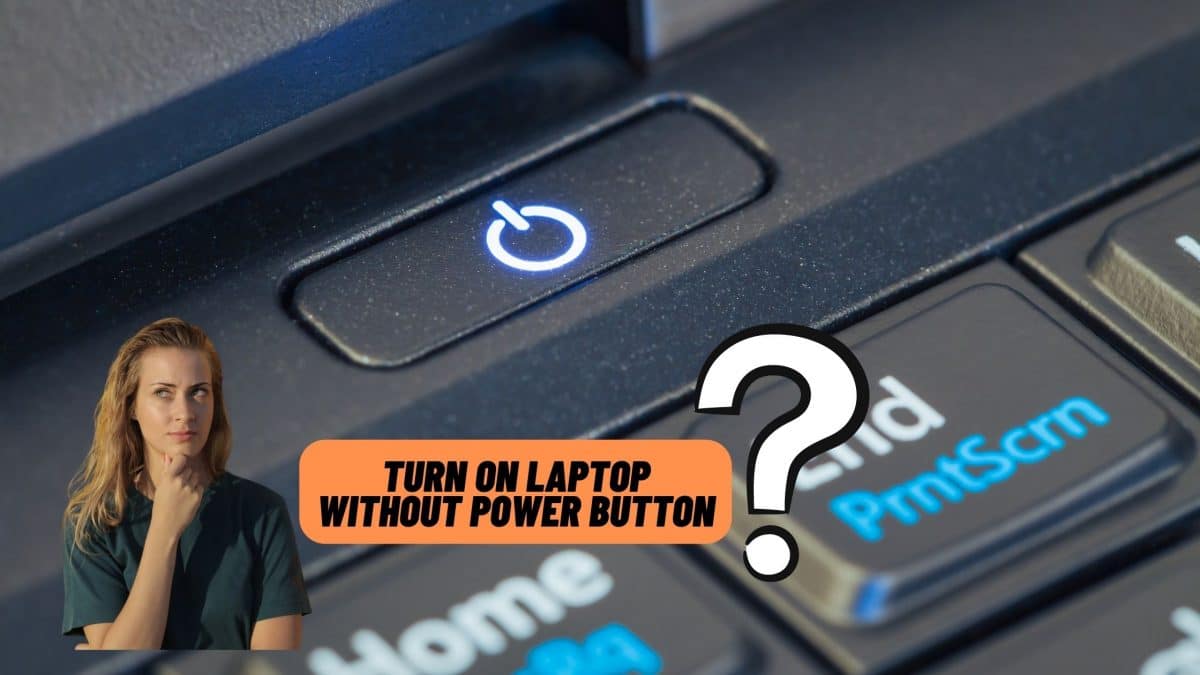Has anyone, at least once seen the Anti-aliasing setting in the game? It is a feature that removes the ladder effect on the edges of objects and makes the image look less sawtooth. Video card manufacturers have created many different methods, the total number of which is in the tens. Many are outdated and forgotten, and some are still used today.
In this article, I will briefly explain What Is Anti-Aliasing? and look at all the current types of anti-aliasing in games.
What is Anti-aliasing?
Anti-aliasing is a computer graphics technique that attempts to minimize the unwanted “ladders” or jagged edges of objects that result from limited resolution in 3D renderers, essentially by “Anti-aliasing” those lines.
Thus, anti-aliasing aims to minimize this effect as much as possible by using different techniques. In practice, they differ mainly in the way they eliminate “jaggies” and how much they affect gaming performance.
Anti-Aliasing Types
Several anti-aliasing methods are available to date, but they are all based on the same principle. They render multiple pixels for a single source pixel in the final image.
In fact, the methods differ only on two points:
- How do they define the pixels that can be superimposed on each other?
- How do they “blend” several rendered pixels to get the final pixel you need?
In addition, these algorithms use a different number of pixels to get the final pixel. In video games, this number is represented quite simply by using the number 2 to some extent, i.e. 2x, 4x, 8x, etc.
Several terms are associated with anti-aliasing, but most come from the standard anti-aliasing formula.
In addition, it should be kept in mind that some anti-aliasing methods can use both Nvidia and Radeon video cards, while others can only use Nvidia or only Radeon.
FXAA (Fast Approximate Anti-Aliasing)
FXAA is an anti-aliasing method that affects the entire picture of an image at the post-processing stage before it is displayed on the screen. It has nine levels of quality. Nicely smoothes the geometry. It does not eliminate the broken pixel ladder, which is clearly visible on the wires in the air. Do not add detail and leather textures.
It has an almost identical but little-known analog of MLAA, which works at the expense of the processor, not the video card. MLAA anti-aliasing is available in a limited number of games, so will not be considered.
SMAA (Subpixel Morphological Anti-Aliasing)
It is an advanced post-anti-aliasing based on FXAA and MLAA. It gives a significantly better result but consumes a little more graphics card resources. Has four levels of quality.
It also does not add detail, but it gives less parasitic distortion, smoothes the geometry better, and blurs the image less.
MSAA (Multi-Sample Anti-Aliasing)
The method is based on the selective scaling of objects at a higher resolution. Textures are not affected. It adds detail to the contours and reduces the ripples of the picture in motion. On modern video cards, it practically does not affect performance. It is a common and preferred type of anti-aliasing.
SSAA (Super-Sample Anti-Aliasing)
It is the best, most correct, and most performance-demanding anti-aliasing. Unlike MSAA, all possible objects are scaled, as well as shaders and textures.
Selecting the SSAA x 4 setting magnifies the object four times on each side (vertical and horizontal), resulting in an internal resolution of 7680×4320 from the original 1920×1080.
Very well smoothes the ladder of pixels and improves the appearance of textures. Objects in the distance become real clarity. Ripple in games completely disappears, making the picture more realistic and pleasing to the eye. In some games, it is adjusted by a percentage in the form of a slider (called “resolution scaling”).
Such anti-aliasing is best used in older games, as modern ones will experience frame rate drops even on the most powerful video cards.
DSR (Dynamic Super Resolution)
It is a technology from NVIDIA that allows you to use resolutions that exceed the capabilities of your monitor. The maximum value is x 4, which corresponds to 2160p. The quality is slightly superior to SSAA x2.
And if SSAA runs at the game’s native resolution, then DSR runs the game at true 4K, which then downscales to the monitor’s native resolution. It makes it possible to shoot video and take screenshots at 3840×2160 on a monitor with a lower resolution.
Of the minuses, the interface in games can become very small and unreadable if the game is not optimized for scaling game elements. The second disadvantage is the change in mouse sensitivity. The cursor will move more slowly as it needs to pass more pixels.
Unlike other types of anti-aliasing, DSR can be enabled in any game that has a choice of supported resolutions.
Combinations and branches
Manufacturers often play tricks with anti-aliasing by combining methods. As an example, TXAA. It’s really just a mix of low-quality MSAA and FXAA. Adaptive anti-aliasing is called SSAA + MSAA. Multi-frame anti-aliasing MFAA is just an add-on for MSAA, designed to improve the quality (via the control panel did not work in any game).

Another well-known type of anti-aliasing is CSAA, essentially the same as MSAA but consumes fewer resources. Considered obsolete and removed from new video cards. An attempt to force activation causes the driver to crash.
Roughly speaking, almost all third-party types of anti-aliasing are either a modification of MSAA or a combination using various post-effects.
Final Verdict
You studied the effectiveness of anti-aliasing and also learned different types of anti-aliasing.
Now you can improve the image quality at any time, even if the game itself does not provide anti-aliasing settings.
In any demanding game, turn on MSAA x4 (or higher), even if you have to lower another graphics setting. Still, the clarity of the contours plays a greater role than the ultra-long rendering of shadows.
In games that do not use a mouse (racing, arcade, fighting games, etc.), use DSR x4 technology.
In older games, activate SSAA x4 anti-aliasing, as the quality of the game world is greatly improved, and the performance of the video card is more than enough.