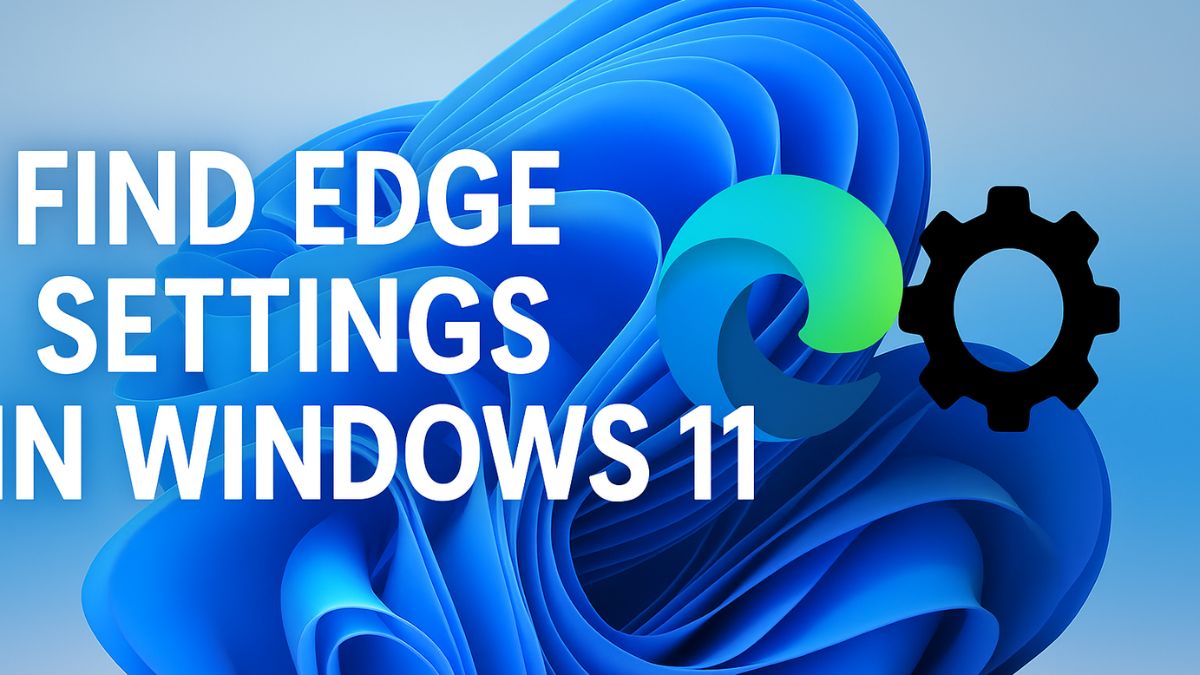The battle for computing supremacy continues as Intel unveils its latest offerings, pitting the Intel Core i7-13700K against its counterpart, the Intel Core i7-13700KF. These powerhouses epitomize Intel’s relentless pursuit of performance, catering to the needs of enthusiasts, gamers, and professionals alike. At the heart of both processors lies the formidable architecture, boasting 16 cores in a balanced configuration of 8 high-performance cores and 8 power-efficient cores.
This innovative blend strikes a pleasant chord between raw processing and energy preservation, ensuring peak performance across a spectrum of tasks. With the help of 24 threads, these processors produce seamless multitasking, effortlessly tackling complex workloads and demanding applications. The boosted clock speed of 5.40GHz unleashes a torrent of computational prowess, while the base clock speed of 3.40GHz lays a solid foundation for efficient operations.
While both processors share these fundamental attributes, a key divergence arises in the form of integrated graphics. The Intel Core i7-13700K features the Intel UHD Graphics 770, a versatile solution for tasks ranging from casual gaming to video playback, providing a compact and energy-efficient graphics option. On the other hand, the Intel Core i7-13700KF foregoes integrated graphics, catering to users who prioritize dedicated graphics solutions for more demanding graphical workloads. In this article, we will discuss a detailed comparison between Intel Core i7-13700K vs i7-13700KF. So, without any further delay, let’s get started!
What Do “K” and “F” Designate for Intel CPUs?
The “K” designation in Intel’s CPU lineup denotes processors that are unlocked, allowing users to overclock them beyond their factory-set specifications. Overclocking involves increasing the clock speed of a CPU to achieve higher performance levels. This can lead to improved computational power, faster multitasking, and better gaming experiences. The ‘K’ series CPUs are particularly popular among enthusiasts, gamers, and power users who seek to extract the maximum potential from their processors.
Meanwhile, The “F” designation signifies processors that lack integrated graphics, which are typically referred to as integrated GPUs (Graphics Processing Units). Integrated graphics are built into the CPU itself and provide basic graphical capabilities, allowing the system to output video without the need for a dedicated graphics card. Processors without integrated graphics are often used in systems where a dedicated graphics card is the primary or sole means of rendering visuals.
- “K” Series: Opt for a K series processor if you’re an enthusiast, gamer, or power user who wants the flexibility to overclock your CPU for enhanced performance. You should also consider a K series CPU if you plan to use integrated graphics for basic tasks or if you want the option to switch to integrated graphics temporarily.
- “F” Series: Choose an F series processor if you’re building a system that will use a dedicated graphics card for all graphical tasks. This can be particularly beneficial for gamers or professionals who demand high-end graphical performance and are not concerned with integrated graphics.
Intel Core i7-13700K vs i7-13700KF – Detailed Comparison
Let’s discuss step by step comparison between Intel Core i7-13700K vs i7-13700KF.
The performance difference between the Intel Core i7-13700K and the Intel Core i7-13700KF is primarily centered around the presence of integrated graphics in the “K” variant and its absence in the “KF” variant. Let’s explore how this difference might impact overall performance in various scenarios:
Graphics Performance
The integrated Intel UHD Graphics 770 in the i7-13700K can handle light gaming, video playback, and other graphics-related tasks. It offers a convenient solution for systems without a dedicated graphics card. On the other hand, i7-13700KF lacks integrated graphics, so it requires a dedicated graphics card for any graphical tasks. If you’re a gamer or engage in graphics-intensive work, you’ll need a separate GPU for optimal performance.

In tasks like video editing, graphic design, and 3D modeling, both processors should deliver similar performance since their core configurations and clock speeds are identical. However, the KF variant’s reliance on a dedicated graphics card might provide a slight edge in graphical tasks that utilize GPU acceleration.
In conclusion, both the Intel Core i7-13700K and Core i7-13700KF excel in graphics and content creation tasks, offering a blend of processing power and graphical capabilities. The choice between the two depends on your specific needs and whether you prefer integrated graphics for convenience or intend to harness the full might of a dedicated graphics card for uncompromising graphical performance.
General Computing Tasks
When it comes to handling general computing tasks, the Intel Core i7-13700K and the Intel Core i7-13700KF exhibit commendable performance, allowing users to breeze through a wide array of everyday activities and professional endeavors. Equipped with a total of 16 cores, including 8 high-performance cores and 8 power-efficient cores, both processors are well-equipped to tackle multitasking with finesse.
Whether you’re juggling multiple applications, managing complex spreadsheets, or running productivity software, these processors provide the computational muscle to ensure smooth and responsive performance. With a boosted clock speed of 5.40GHz, these processors excel in single-threaded applications, such as web browsing, office tasks, and content consumption. Launching applications, switching between browser tabs, and navigating through your operating system feel seamless and fluid.
When it comes to multitasking and running resource-intensive applications, the 24 threads offered by these processors allow for efficient workload distribution. Whether you’re rendering videos, compiling code, or running virtual machines, these processors can handle the load without compromising performance.
It’s worth noting that while both variants excel in general computing tasks, the presence or absence of integrated graphics can impact the overall experience. The i7-13700K’s integrated Intel UHD Graphics 770 provides a convenient solution for tasks that involve basic graphics needs, while the i7-13700KF variant relies on dedicated graphics solutions for graphical tasks.
Gaming Performance
When it comes to gaming performance, the Intel Core i7-13700K and the Intel Core i7-13700KF offer robust capabilities that cater to both casual and enthusiastic gamers. However, their contrasting graphical features can influence the gaming experience.
The i7-13700K, equipped with integrated Intel UHD Graphics 770, presents a unique advantage for users seeking a convenient and cost-effective solution for gaming. While not intended for AAA gaming at the highest settings, this integrated GPU can handle a variety of older and less demanding titles, making it suitable for casual gamers or those on a budget. It enables smooth gameplay at modest resolutions and settings and can be a backup option in case a dedicated graphics card isn’t available immediately.

On the other hand, the i7-13700KF variant, which lacks integrated graphics, is designed with a clear focus on dedicated graphics solutions. Enthusiastic gamers who demand the highest graphical fidelity and performance will benefit from coupling this processor with a powerful dedicated graphics card. This pairing allows for an immersive gaming experience at higher resolutions and settings, ensuring optimal frame rates in modern and demanding titles.
It’s important to note that gaming performance doesn’t solely rely on the CPU; the graphics card, RAM, and storage also play significant roles. Both variants of the Core i7-13700 series offer ample computing power to complement high-end GPUs, resulting in smooth gameplay and reduced bottlenecks in various gaming scenarios. In terms of compatibility and future-proofing, the i7-13700KF provides an edge. As new, more demanding games are released, having a dedicated graphics card ensures that your system can handle the increased requirements without relying on integrated graphics.
In conclusion, the gaming performance of the Intel Core i7-13700K and Core i7-13700KF is closely aligned, with the choice between them hinging primarily on your graphics preferences and budget. For those who prioritize cost-effectiveness and casual gaming, the i7-13700K’s integrated graphics can suffice. For enthusiasts and serious gamers seeking the best possible performance, the i7-13700KF, paired with a dedicated graphics card, is the optimal choice, ensuring a premium gaming experience with higher graphical settings and smoother frame rates.
Frequently Asked Questions (FAQs)
What are the main differences between the Intel Core i7-13700K and the Intel Core i7-13700KF?
The primary difference between these processors is the presence of integrated graphics in the i7-13700K (Intel UHD Graphics 770), while the i7-13700KF lacks integrated graphics. Both processors share the same core and thread counts, clock speeds, cache size, and power consumption.
Which processor is better for gaming?
Both processors offer similar gaming performance in terms of raw processing power. However, the i7-13700K with integrated graphics can handle lighter gaming tasks, while the i7-13700KF, when paired with a dedicated graphics card, is better suited for demanding gaming at higher settings.
Will the integrated graphics in the i7-13700K be sufficient for casual gaming?
Yes, the integrated Intel UHD Graphics 770 in the i7-13700K can handle casual gaming and older titles at lower settings and resolutions. While it won’t provide the same level of performance as a dedicated graphics card, it offers a convenient option for light gaming without the need for an additional GPU.
Can I overclock these processors?
Both processors are unlocked, meaning they can be overclocked for increased performance. However, overclocking might lead to higher power consumption and heat generation, so adequate cooling and power delivery solutions are recommended. Overclocking can also void warranties, so proceed with caution.
The Verdict
In conclusion, the choice between the Intel Core i7-13700K and the Intel Core i7-13700KF represents a pivotal decision that hinges on your unique requirements and priorities. These processors, while sharing many similarities, diverge in two crucial aspects: integrated graphics & price availability. The Intel Core i7-13700K stands as a versatile contender with its integrated Intel UHD Graphics 770. This integration offers a practical solution for everyday computing, light gaming, and multimedia tasks. If you seek a compact system or prioritize energy efficiency without compromising on basic graphics needs, this variant holds its own.
On the other hand, the Intel Core i7-13700KF takes a slightly different approach by omitting integrated graphics. This variant is tailor-made for users who have a clear inclination toward dedicated graphics solutions. Enthusiast gamers, creative professionals, and power users who demand top-tier graphics performance will find their needs met with this variant. As far as price is concerned, this variant has the edge because of its low pricing. On the other hand, the Intel Core i7-13700K variant costs slightly more price.
Overall, If you have decided to go with a dedicated graphics card and want to save some money, the Intel Core i7-13700KF is the ultimate choice, especially for gamers and professional content creators. Meanwhile, Intel Core i7-13700K becomes an ideal choice for common users who require basic functionality with integrated graphics. It doesn’t mean you can’t add a dedicated GPU with this variant. Both processors are eligible for a dedicated graphics card. However, the “KF” variant is available at a slightly lower price. So, you can save some money if your priority is a heavy workload with a dedicated GPU.