
You have a pretty decent amount if you have 1000 dollars to spend on your next gaming PC. It is more than enough to build a gaming PC that can last you well up to 5 years without any issues. When it comes to purchasing a gaming PC, there are two options: building a custom rig or buying a prebuilt system. While building your own PC allows for customization and flexibility, prebuilt gaming PCs under $ 1,000 offer a range of advantages that make them an attractive choice for many gamers.
But building a PC on your own can be tricky for many people because it requires skills, knowledge, and a little bit of experience in technical things. Building a custom PC can lead you to many unwanted troubles without these abilities. Hence, going for a prebuilt gaming PC is a perfect option for you in such a situation. This post is dedicated to gaming PCs under $1000; you can instinctively go for the prebuilt PC under this price range. So, without wasting any time, let’s have a look at them.
Buying Guide – How to Choose the Best Gaming PC under $1000 in 2025?
Investing in a gaming PC under $1000 requires careful planning, but it’s entirely possible to build or buy a system that delivers excellent performance. Focus on key components like the CPU and GPU, ensure sufficient RAM and fast storage, and pay attention to the design and connectivity features. With the right choices, you can enjoy a smooth and immersive gaming experience without breaking the bank.
Let’s dive in and explore how you can create an affordable gaming setup that still packs a punch! Here are some crucial aspects you should look for before purchasing any gaming PC, not only under $1000:
A Powerful Processor
The processor is the heart of any gaming PC, determining how well your system handles demanding games. For a budget under $1000, you should aim for CPUs with at least 6 cores and 12 threads. With the price of $1000, we recommend picking at least an i5/i7 processor, and if it belongs to the 13th or 14th-generation Intel family, that is a perfect choice. If you want to see beyond Intel, AMD will serve you with a Ryzen 5 Chip. However, there is limited availability of the 9000 series, but if you get a chance, it is my primary choice over the Intel i5 as far as gaming is concerned. Both options can handle modern games at high settings, ensuring smooth gameplay and minimal bottlenecks.
Dedicated GPU
The GPU is the most critical component for gaming performance. For under $1000, consider GPUs capable of 1080p or even 1440p gaming. The NVIDIA GeForce RTX 4060 delivers excellent 1080p performance with ray tracing and DLSS support, while the AMD Radeon RX 7600 offers a competitive option for high settings in 1080p gaming, often slightly more affordable than the RTX 4060. These GPUs can handle most AAA games at high settings while maintaining smooth frame rates.
RAM & Storage
For gaming, 16GB of DDR4 RAM is ideal, providing enough capacity for smooth multitasking and gaming without overspending. RAM with a speed of at least 3000 MHz is recommended for optimal performance. In terms of storage, a combination of SSD and HDD is ideal. A 512GB NVMe SSD ensures fast boot times and quick game loading, while an additional 1TB HDD offers ample space for your game library. If budget constraints arise, prioritize a larger SSD over HDD as most modern games benefit significantly from faster storage.
Importance of Ports
Apart from finding the competence mentioned above, you shouldn’t ignore the importance of ports. Before purchasing a gaming PC under $1000, you should check whether it adopts necessary ports such as USB Type-C, USB 3.1, Micro SD card reader, etc. Having all types of ports are required for better connectivity. Other than that, some people also need a DVD writer. Unfortunately, most modern PCs avoid this functionality. But external optical drives can be easily bought from the market.
Prebuilt Gaming PCs Under $1000 in 2025
Here is the list of the best pre-built gaming PCs under 1,000 you can buy in 2025:






CyberPowerPC Gamer Xtreme GXiVR8060A24
The CyberPowerPC Gamer Xtreme VR (GXiVR8060A24) is an excellent choice in this price range, offering a strong combination of hardware and aesthetics. Powered by the Intel Core i5-13400F, this system features a hybrid architecture with six performance cores and four efficiency cores, ensuring smooth gameplay and multitasking.
- Processor: Intel Core i5-13400F
- GPU: NVIDIA GTX 4060 12GB VRAM
- RAM: 16GB DDR5
- Storage: 1TB SSD
- Weight: 36.9 lbs, RGB Case: Yes
The processor pairs well with the NVIDIA GeForce RTX 4060 8GB, a graphics card capable of running modern AAA titles at 1080p ultra settings and even 1440p high settings with DLSS support. The inclusion of 16GB DDR5 RAM provides faster speeds and improved efficiency over older DDR4 memory, ensuring better performance in demanding games and applications. Storage is another strong point, as the 1TB PCIe Gen4 NVMe SSD offers rapid boot times, quick game loading, and ample space for storing multiple titles.
CyberPowerPC Gamer Master GMA2900A
The CyberPowerPC Gamer Master GMA2900A is a gaming PC that strikes a balance between cutting-edge performance and affordability, making it one of the most compelling options under $1,000. With this machine, you’re not just buying a set of impressive components but a ticket to seamless and immersive gaming experiences.
- Processor: AMD Ryzen 7 8700F
- GPU: NVIDIA RTX 4060 Ti
- RAM: 16GB DDR5
- Storage: 1TB SSD
- Weight: 37.9 lbs, RGB Case: Yes
When it comes to real-world performance, the GMA2900A doesn’t disappoint. Powered by the AMD Ryzen 7 8700F, this machine handles everything from fast-paced shooters to sprawling RPGs with ease. The 8-core, 16-thread architecture ensures fluid multitasking, while the high boost clock of up to 5.0 GHz translates to snappy responsiveness in games and everyday tasks. Whether you’re streaming your gameplay or running background applications, this CPU keeps up without breaking a sweat.
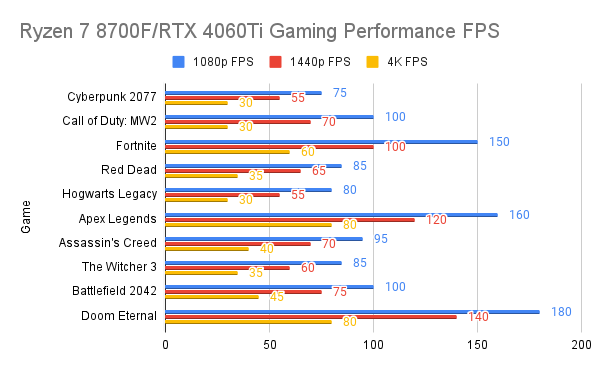
The true hero for gamers, however, is the NVIDIA GeForce RTX 4060 Ti. This GPU delivers fantastic performance in 1080p and holds its own in 1440p gaming, pushing out impressive frame rates even in graphically demanding titles. Ray tracing is another highlight, offering realistic lighting and shadows that elevate the visual experience. From sprawling fantasy landscapes to gritty urban battlegrounds, every detail comes alive, immersing you fully in your chosen virtual world.
Backing the CPU and GPU is 16GB of DDR5 RAM, which is not only ample for modern gaming but also future-proofed for years to come. Switching between tasks, loading games, and rendering textures happens in a flash, making every action feel seamless. The 1TB PCIe Gen4 NVMe SSD further enhances the experience with blazing-fast read and write speeds, drastically cutting down on boot times and game load screens.
Thermaltake LCGS Quartz i460 R4
The Thermaltake LCGS Quartz i460 R4 stands out as an affordable option for gamers seeking a powerful yet budget-friendly gaming PC. With a well-balanced mix of performance and cost-efficiency, it caters to those looking for a gaming system under $1000, with certain compromises in hardware configurations. Let’s delve into the features that make this build an appealing choice for gamers.
- Processor: Intel Core i5-13400F
- GPU: NVIDIA GTX 4060 12GB VRAM
- RAM: 16GB DDR4
- Storage: 1TB M.2 SSD
- Weight: 30.6 lbs, RGB Case: Yes
Under the hood, the Thermaltake LCGS Quartz i460 R4 is powered by the Intel Core i5-13400F processor. This 10-core, 16-thread CPU offers a base clock speed of 2.5 GHz and a turbo boost of up to 4.6 GHz. It strikes a solid balance between multitasking and gaming performance, providing ample processing power for most modern games. While it lacks integrated graphics, the inclusion of the NVIDIA GeForce RTX 4060 GPU ensures smooth and high-quality gaming visuals. The motherboard features an Intel B660 chipset with a mATX form factor. This provides a versatile platform, supporting upgradable components and essential connectivity options.
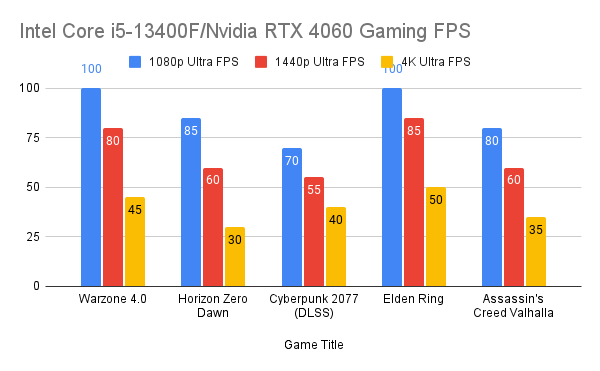
With support for high-speed DDR4 memory, users can take advantage of up to 16GB of 3600MHz RGB RAM, which adds a touch of personalization through its vibrant lighting. Storage is handled by a 1TB NVMe M.2 SSD, offering rapid data access speeds and ensuring that boot times, game loads, and overall system responsiveness are significantly improved. This is essential for both productivity and gaming, eliminating any noticeable lag that might occur with traditional SATA SSDs.
Cooling is managed by the Thermaltake UX200 SE ARGB Lighting CPU Cooler. This unit enhances the cooling efficiency of the i5-13400F, ensuring stable performance even during extended gaming sessions or demanding workloads. The addition of ARGB lighting adds a sleek aesthetic, complementing the overall build. Powering this configuration is a 600W 80PLUS Gold Certified power supply, providing efficiency and reliability while offering enough headroom for future upgrades.
iBUYPOWER Scale Orange
The iBUYPOWER Scale Orange Gaming PC (model SCA7N4603) strikes an excellent balance between price and performance, making it one of the best gaming desktops available under $1000 in 2024. Powered by the AMD Ryzen 7 5700, this 8-core, 16-thread CPU delivers impressive multi-threaded performance, making it suitable not only for modern gaming but also for demanding tasks like streaming, content creation, and multitasking.
- Processor: AMD Ryzen 7 5700
- GPU: NVIDIA RTX 4060 12GB VRAM
- RAM: 16GB DDR4
- Storage: 500GB SSD
- Weight: 35.7 lb, RGB Case: Yes
Paired with the NVIDIA GeForce RTX 4060 8GB GPU, this system can comfortably handle AAA titles at 1080p and 1440p with high to ultra settings. The RTX 4060’s DLSS 3 support and ray tracing capabilities future-proof your gaming experience while offering smooth frame rates across a variety of modern games.
Complementing the powerful CPU-GPU combo is 16GB of DDR4 3200MHz RAM (8GB x2), providing ample memory for multitasking and gaming. Though non-RGB, the memory is fast and reliable, ensuring consistent performance without unnecessary frills. Storage is handled by a 500GB NVMe SSD, which delivers quick boot times, snappy load speeds, and enough space for essential games and software. While some users may want to add additional storage later, this SSD is a solid starting point.
In terms of connectivity, the system comes WiFi-ready, includes Windows 11 Home pre-installed, and is housed in a uniquely styled case with orange accents, appealing to gamers who want a standout design without breaking the bank. Thermal performance and airflow are adequate for the components, and the build quality is solid for a prebuilt in this price range.
CyberPowerPC Gamer Master GMA3100A
The CyberPowerPC GMA3100A is a well-rounded, pre-built gaming PC designed for gamers looking to balance performance and affordability. With a price tag under $1000, it offers impressive hardware that can handle popular games and multitasking without breaking the bank. At the heart of the system is the AMD Ryzen 5 5500 processor, which features six cores and twelve threads. It operates at a base clock speed of 3.6 GHz and can boost up to 4.2 GHz, delivering solid performance for gaming, streaming, and productivity tasks. Built on the AMD B550 chipset, the system supports modern technologies and PCIe 4.0, ensuring faster data transfer rates and compatibility for future upgrades.
- Processor: AMD Ryzen 5 5500
- GPU: AMD Radeon RX 6400
- RAM: 16GB DDR4
- Storage: 500GB SSD
- Weight: 29.5 lbs, RGB Case: Yes
The dedicated GPU powering this system is the AMD Radeon RX 6400, with 4GB of VRAM. While it is an entry-level card, it is capable of handling popular esports titles and AAA games at medium settings, making it a suitable choice for budget-conscious gamers. Running on Windows 11 Home, the GMA3100A benefits from the latest features and performance optimizations from Microsoft, ensuring a smooth user experience.
The PC is equipped with 16GB of dual-channel DDR4 memory, which is sufficient for most modern games and multitasking scenarios. For users who need more, the system is upgradable to 64GB, making it versatile for future demands. In terms of storage, it features a 500GB PCIe Gen4 NVMe SSD. This provides ample space for the operating system, games, and essential applications, along with lightning-fast read and write speeds for a responsive experience.
Frequently Asked Questions (FAQ)
Can you get a good gaming PC for under $1000?
Well, the answer is yes. $1000 is a fairly decent amount if you’re spending it only on the PC. And there is no doubt that this amount of money is very much enough to get a good gaming PC without any major compromise.
Is it good to buy a pre-built gaming PC?
Well, that depends on factors like whether you have a good knowledge of technical stuff or not. If not, then there is no chance that you will build a gaming PC on your own to save some extra bucks. Buying a pre-built gaming PC will keep you away from the hectic process of buying each component separately and assembling them.
However, if you’re a tech nerd and know how to assemble a PC, I would never recommend buying a pre-built PC for yourself.
What are the important specifications to look for in my gaming PC?
You should look for a gaming PC with 500GB of free SSD space. And for that, having at least a 500GB SSD is a must. However, I would strongly recommend you go for 1 TB of SSD storage in the long run. Also, always prioritize SSD storage over HDD storage as your main storage unit. But if you’re not going to upgrade the storage, go for a good storage combo of SSD and HDD.
What are the important specifications to look for in my gaming PC?
A good Graphics Card (GPU) is one of the most crucial things in a gaming PC, followed by a good CPU and fast RAM. It would be best if you looked for a GPU that offers at least 4GB of video memory, a CPU with at least 6 to 8 cores, and a RAM of 16GB.
Final Verdict
So these were my recommendations for the best pre-built gaming PC for a budget of $1000. Reputable brands assemble all the listed PCs, and you don’t have to worry about the quality of the internal hardware used. All of the gaming PCs are capable of serving high frame rate gaming in long gaming sessions. Each listed gaming PC has at least one uniquely shining hardware that makes it different from other PCs on the list.
Hence, there are options for different gamers who have different requirements because some want more RAM, some want more storage, some want the best possible GPU, etc. I hope this list of the best pre-built gaming PCs under $1000 added some value to your life. And it will help you make your buying decision. If you want a portable machine, you can also consider buying the best gaming laptops for under $1000. But it will not be as powerful as the prebuilt PC. If you think we have missed any valuable machine, you can tell us in the comment below!
More Links:






![5 Best Gaming PC under $1000 in 2025 [Prebuilt]](https://www.geeksdigit.com/wp-content/uploads/thumbs_dir/MSI-Aegis-Z2-thumb-r3yuoen7eec40cjsph3pxyl8wd4i32te2lah82bhoc.jpg)
![5 Best Gaming PC under $1000 in 2025 [Prebuilt]](https://www.geeksdigit.com/wp-content/uploads/thumbs_dir/custom-pc-build-under-5000-r2za6bu0rnjjfqkw3ts395er1eomvdn3uael2eed6k.jpg)



