The HP 14-dq0040nr is an entry-level laptop tailored for users seeking a lightweight, budget-friendly device for basic computing needs. With its modest hardware and sleek design, the laptop aims to cater to students, casual users, and professionals who prioritize affordability and portability over performance. This review provides an in-depth analysis of its specifications, performance, and overall value.
HP 14 14-dq0040nr Specifications
| HP 14-dq0040nr | Specifications |
| Processor | Intel Celeron N4020 dual-core (1.10GHz to 2.80GHz, 14nm) |
| Graphics | Intel UHD Graphics 600 |
| Display | 14-inch HD (1366 x 768), 220 nits, 45% NTSC |
| RAM | 4 GB DDR4 2400 MHz (non-upgradable) |
| Storage | 64 GB eMMC (non-upgradable) |
| Operating System | Windows 11 Home in S Mode |
| Wireless | Wi-Fi 5 (1×1) & Bluetooth 4.2 |
| Camera | HP True Vision HD Camera |
| Audio | HD Audio with stereo speakers |
| Microphone | Dual array |
| Ports | 1x USB Type-C, 2x USB Type-A, 1x HDMI 1.4b, headphone/microphone combo, AC Smart pin |
| Battery | 3-cell, 41 Wh Li-ion |
| Adapter | 45 W Smart AC |
| Dimensions | 12.76 x 8.86 x 0.71 inches |
| Weight | 3.24 lbs (1.47 kg) |
1Design & Build
The HP 14-dq0040nr showcases a clean and minimalistic design that appeals to users looking for simplicity and functionality. The matte finish on the exterior gives it a subtle, premium appearance despite its budget-friendly pricing. At a lightweight 3.24 lbs, this laptop is easy to carry, making it a great companion for students, professionals, and anyone constantly on the move.
Measuring 12.76 x 8.86 x 0.71 inches, the laptop has a slim profile that ensures portability without sacrificing screen size. It easily fits into most backpacks or laptop sleeves, adding to its convenience for daily commutes. The smooth hinge mechanism enhances the overall user experience, providing reliable stability when opening and closing the lid.
The build quality is primarily plastic, which is expected at this price point. While the material keeps the weight low, it’s not immune to fingerprints and smudges, requiring regular cleaning to maintain its pristine look. The plastic construction feels sturdy enough for everyday tasks but may not withstand significant physical stress, so careful handling is advised.
Overall, the HP 14-dq0040nr delivers a well-rounded design that balances aesthetics and practicality. Its lightweight build and compact dimensions make it an ideal choice for users seeking portability, while the understated design ensures it looks professional in various settings.
2Performance

The HP 14-dq0040nr is powered by the Intel Celeron N4020 processor, a dual-core CPU designed for basic computing tasks. Operating at a base clock speed of 1.10 GHz and boosting up to 2.80 GHz, the processor handles lightweight activities like web browsing, email, and document editing efficiently. Its 14nm fabrication process ensures low power consumption, which is crucial for prolonged battery life in a compact laptop.
The laptop’s 4 GB of DDR4 RAM, though limited, works adequately for single-task scenarios. However, attempting to multitask—such as running multiple browser tabs or applications simultaneously—can lead to noticeable slowdowns. This limitation emphasizes the device’s role as an entry-level option rather than a performance-oriented machine.
Graphics processing is handled by the Intel UHD Graphics 600, a modest integrated GPU suitable for basic visual tasks. Users can stream videos at standard resolutions without issues, but the GPU is not capable of handling graphically intensive workloads like gaming or video editing. Casual games and older titles may run, but with reduced settings and frame rates.
Performance in everyday use is further constrained by the 64 GB eMMC storage. While eMMC is faster than traditional hard drives, it lags behind SSDs in speed and responsiveness. Boot times are reasonable, but file transfers and application load times may feel sluggish compared to laptops equipped with SSDs.
In summary, the HP 14-dq0040nr is best suited for users with minimal computing needs. It excels in performing basic tasks but falls short when pushed beyond its intended scope. Its performance is adequate for students, casual users, or as a secondary device for lightweight work.
3Display
The 14-inch HD display of the HP 14-dq0040nr features a resolution of 1366 x 768 pixels, which is standard for budget laptops. While this resolution suffices for everyday tasks such as web browsing, document editing, and video streaming, users seeking sharper visuals may find it underwhelming, particularly for multitasking or detailed work. The display’s pixel density doesn’t support Full HD clarity, which could impact user experience during prolonged viewing sessions.
Brightness levels peak at 220 nits, making the screen suitable for indoor use but less effective in brightly lit or outdoor environments. This limitation is compounded by its glossy finish, which tends to reflect ambient light, further detracting from visibility. Working under direct sunlight or in a well-lit room might require adjustments to viewing angles or additional shading.
Color reproduction on this display is limited to 45% NTSC, which is below average compared to higher-end laptops. This restricts the vibrancy and accuracy of colors, making it less ideal for professionals working in fields like graphic design or photo editing. For casual streaming and basic multimedia consumption, however, the color quality is acceptable.
The screen’s viewing angles are also narrow, as is typical of TN panels often used in budget devices. Deviations in the vertical or horizontal angles lead to noticeable color shifts and brightness reduction, which might require frequent repositioning for optimal viewing.
Despite its limitations, the display serves its purpose for users focused on affordability and basic functionality. It’s a decent choice for students and casual users who prioritize budget over advanced visual fidelity, offering adequate performance for daily computing tasks.
4Connectivity & Ports

The HP 14-dq0040nr offers a range of connectivity options and ports that cater to basic user needs. For wired connectivity, the laptop includes a single USB Type-C port capable of 5 Gbps data transfer speeds. This versatile port is suitable for connecting modern peripherals or external storage devices and ensures relatively fast data transfers compared to older standards.

Additionally, the laptop provides two USB Type-A ports, both supporting 5 Gbps transfer speeds. These are ideal for connecting traditional USB devices such as keyboards, mice, and flash drives. The inclusion of these ports ensures compatibility with a wide range of accessories, catering to users who may not yet rely on Type-C peripherals.
For display output, the HP 14-dq0040nr features an HDMI 1.4b port. While this standard supports 4K resolutions at 30Hz, it is more commonly used for connecting to external monitors or projectors at Full HD resolutions, making it a valuable addition for presentations or extended screen setups. The inclusion of this port enhances the laptop’s utility for both work and entertainment.
The device also includes a headphone/microphone combo jack, which is essential for users who prefer wired audio solutions or need to connect a headset for video conferencing. Wireless connectivity is facilitated by Wi-Fi 5 (802.11ac) and Bluetooth 4.2, which, while not the latest standards, offer stable and reliable performance for everyday use. These features are sufficient for browsing, streaming, and connecting wireless peripherals.
The AC Smart Pin port handles charging duties, while the absence of an Ethernet port may be a drawback for users in environments with limited Wi-Fi access. However, this omission aligns with the laptop’s focus on portability and wireless functionality.
Overall, the HP 14-dq0040nr’s connectivity and port options strike a reasonable balance for its price point, offering essential features without overcomplicating the design.
5Battery, Software, and More
The HP 14-dq0040nr is equipped with a 3-cell, 41 Wh Li-ion battery, which provides decent endurance for light to moderate usage. For tasks such as web browsing, document editing, and video streaming, the laptop can deliver approximately 6-8 hours of battery life on a single charge. This makes it suitable for students or professionals who need a device that lasts through most of a workday without being tethered to an outlet. However, for more intensive tasks or prolonged usage, the battery life diminishes more quickly, necessitating access to a power source.
Charging the device is handled via a 45 W Smart AC adapter, which restores the battery from 0% to full in about 2-2.5 hours. This relatively quick charging time is convenient for users who need to top up their battery during short breaks or between classes. While the battery performance is adequate for an entry-level device, it may not meet the demands of users who frequently work on the go for extended periods.
The laptop comes preinstalled with Windows 11 Home in S Mode, a streamlined version of Microsoft’s operating system designed for enhanced security and performance. S Mode restricts app installations to those available through the Microsoft Store, reducing the risk of malware and ensuring optimized performance for basic computing tasks. However, users who require greater flexibility can easily switch out of S Mode to the standard Windows 11 Home at no additional cost.
HP has also included proprietary software such as HP Support Assistant, which provides tools for troubleshooting and maintaining the device, and HP Audio Switch, which simplifies audio output management. While these additions can be helpful, the preinstalled bloatware may slightly impact the available storage and initial system performance. Fortunately, most unnecessary software can be uninstalled to free up resources.
Audio performance on the HP 14-dq0040nr is handled by its stereo speakers with HD Audio. While the sound quality is clear for casual listening, it lacks the depth and bass required for an immersive multimedia experience. The inclusion of a headphone/microphone combo jack provides an alternative for users seeking improved audio quality through external devices.
The HP True Vision HD Camera and dual-array microphones make the laptop suitable for video conferencing and online classes. The webcam delivers decent image quality under well-lit conditions but struggles in low light, producing grainy visuals. The microphones perform adequately for clear voice capture during calls, though they may pick up some ambient noise.
Overall, the battery life, software ecosystem, and additional features of the HP 14-dq0040nr align with its positioning as an entry-level laptop. While it doesn’t excel in any specific area, it delivers a balanced experience for users with basic computing needs and a preference for portability.
The Verdict
The HP 14-dq0040nr is a well-rounded budget laptop suitable for users with light computing needs. Its compact design, affordability, and straightforward functionality make it an excellent choice for students, casual users, and professionals seeking a secondary device. However, the limitations in performance, upgradability, and display quality might deter power users or those requiring more robust capabilities.





![Best IPTV Players for Windows 11 [2024] best-iptv-players-2024](https://www.geeksdigit.com/wp-content/uploads/2024/10/best-iptv-players-2024-218x150.jpg)
![15 Best Call Recording Apps for iPhone [Free & Paid] BEST CALL RECORDING APPS FOR IPHONES](https://www.geeksdigit.com/wp-content/uploads/2024/11/BEST-CALL-RECORDING-APPS-FOR-IPHONES.jpg)



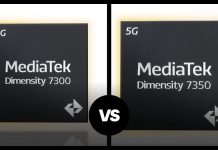
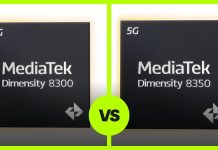



![How to take screenshots on a Mac? [One Click Method] take-screenshot-on-macbook](https://www.geeksdigit.com/wp-content/uploads/2024/08/take-screenshot-on-macbook.webp)
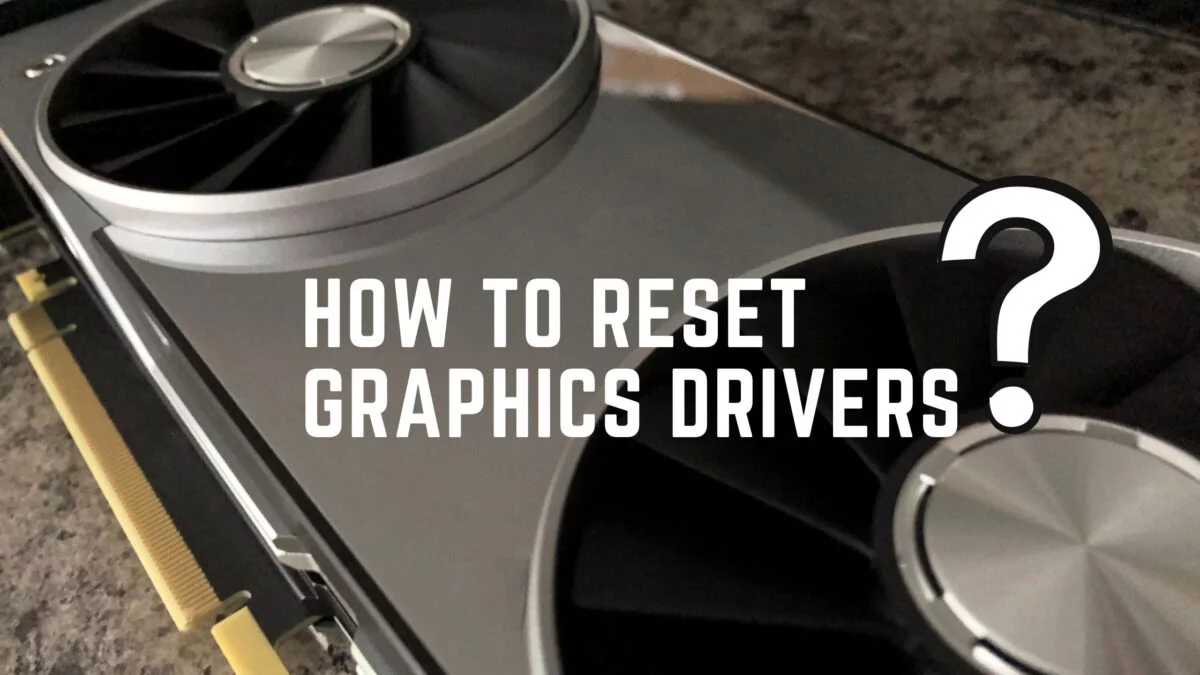
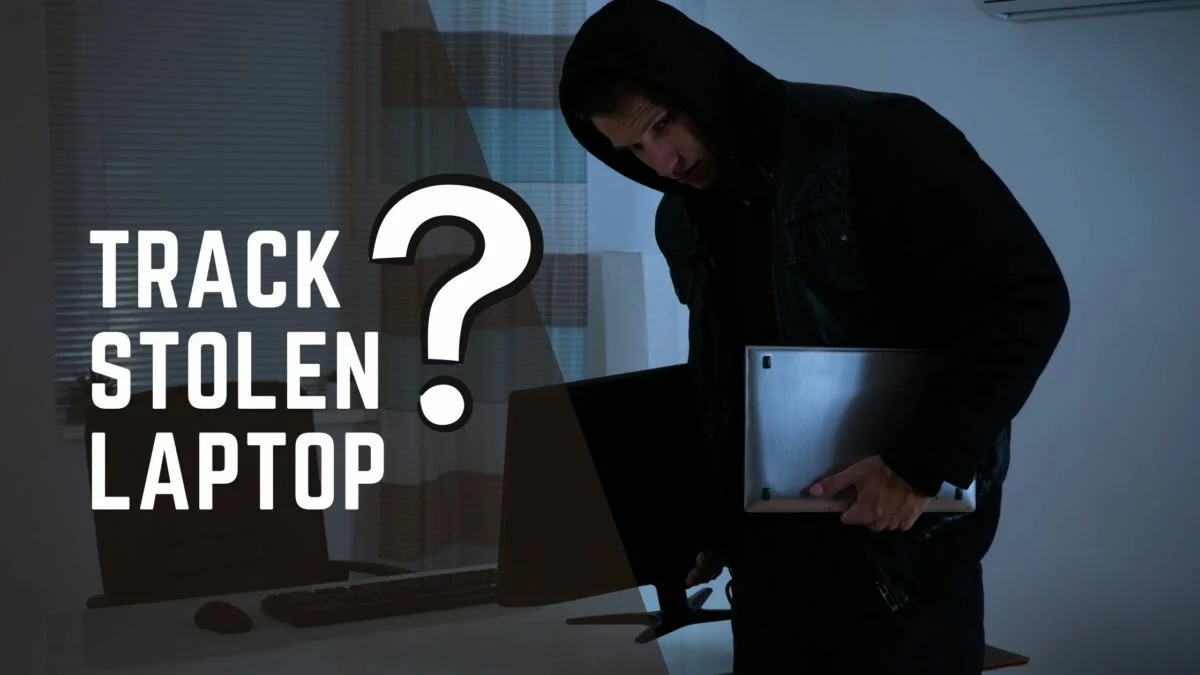

![Fix RCM Loader Not Connecting To PC [2024 Updated] how-to-fix-rcm-loader-not-connecting-pc](https://www.geeksdigit.com/wp-content/uploads/2024/09/how-to-fix-rcm-loader-not-connecting-pc.jpg)



![How To Fix Youtube Vanced Error 400? [2024] HOW-TO-FIX-Youtube-Vanced-ERROR-400.](https://www.geeksdigit.com/wp-content/uploads/2024/08/HOW-TO-FIX-Youtube-Vanced-ERROR-400.jpg)

